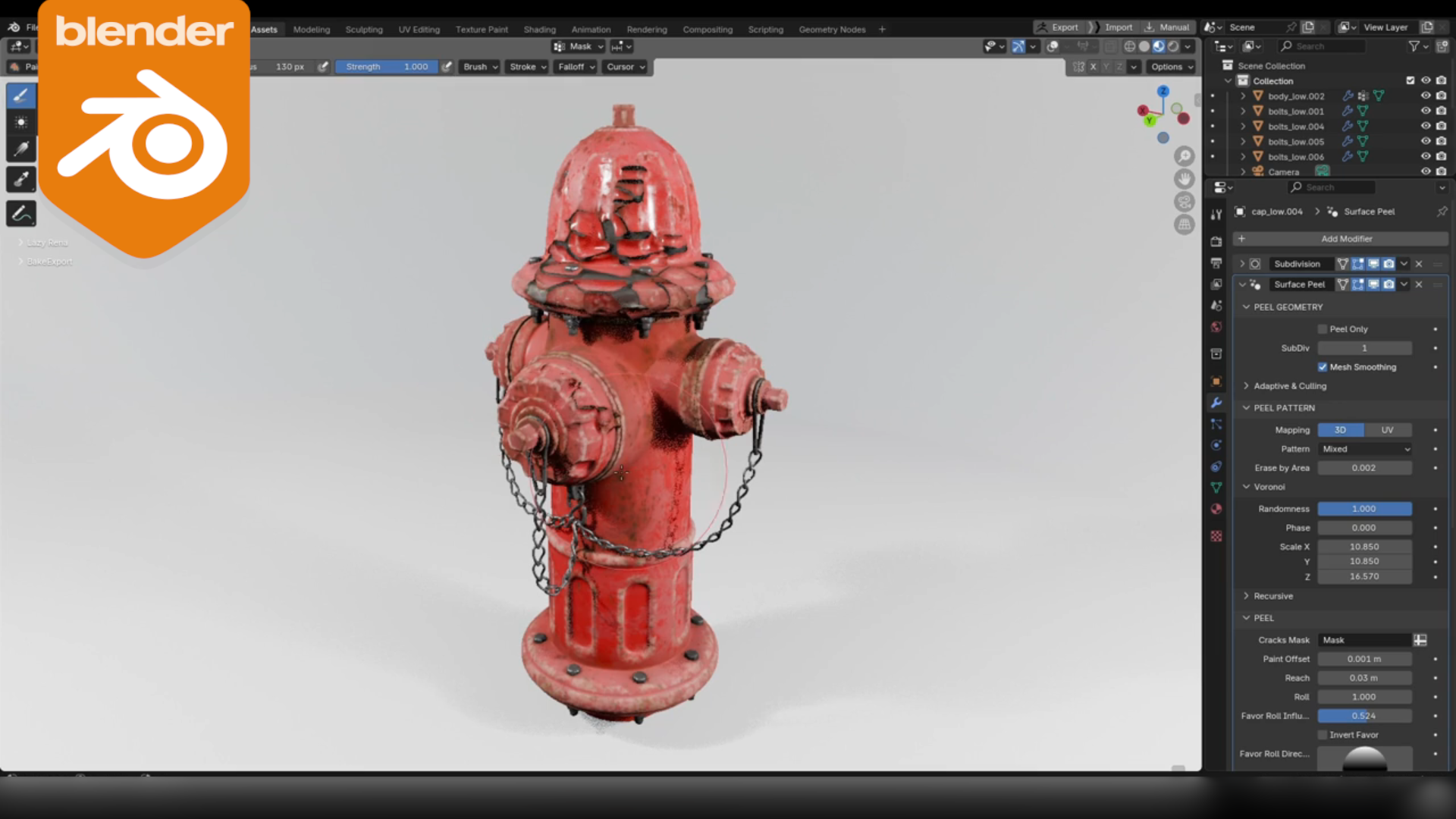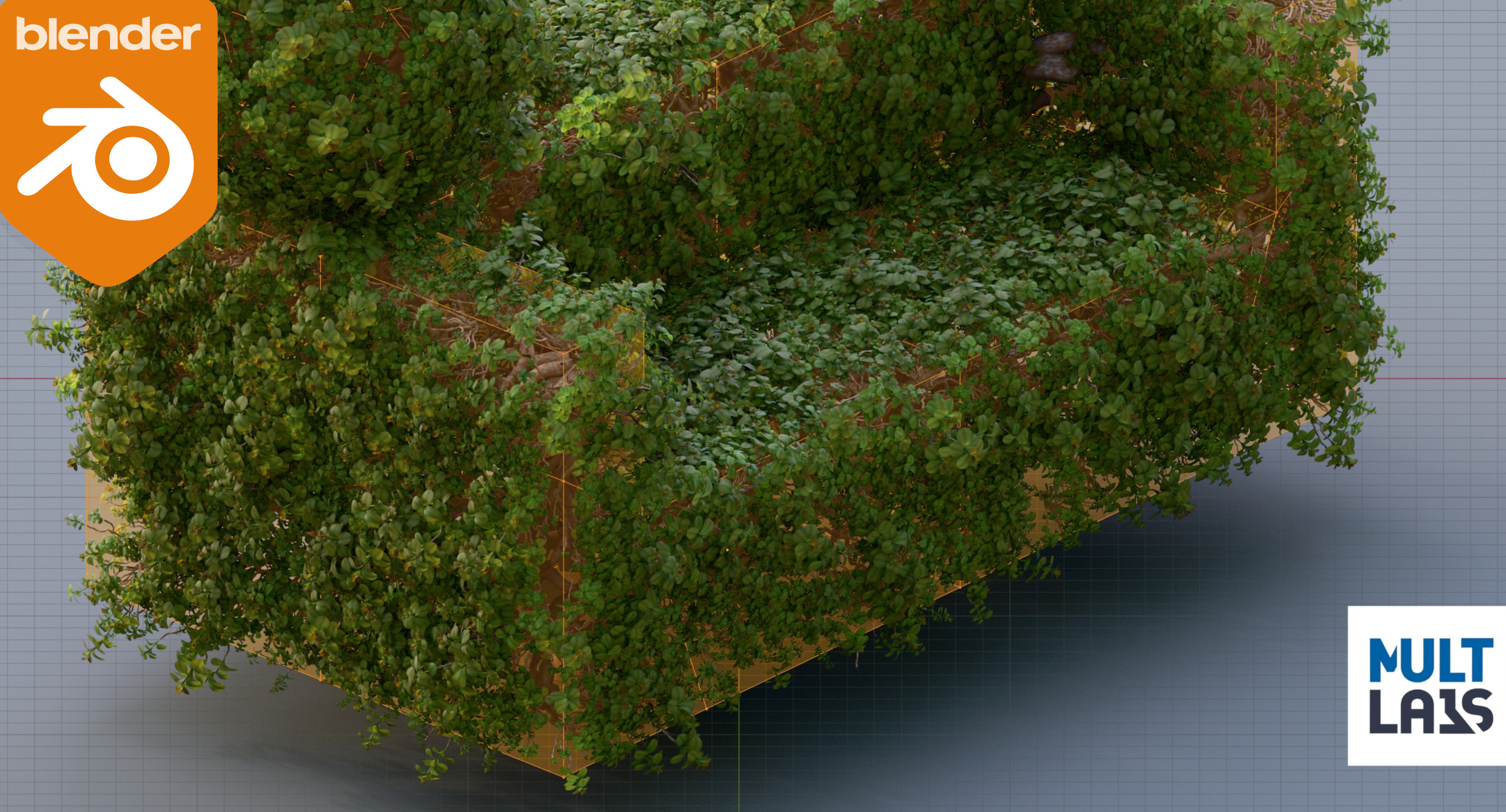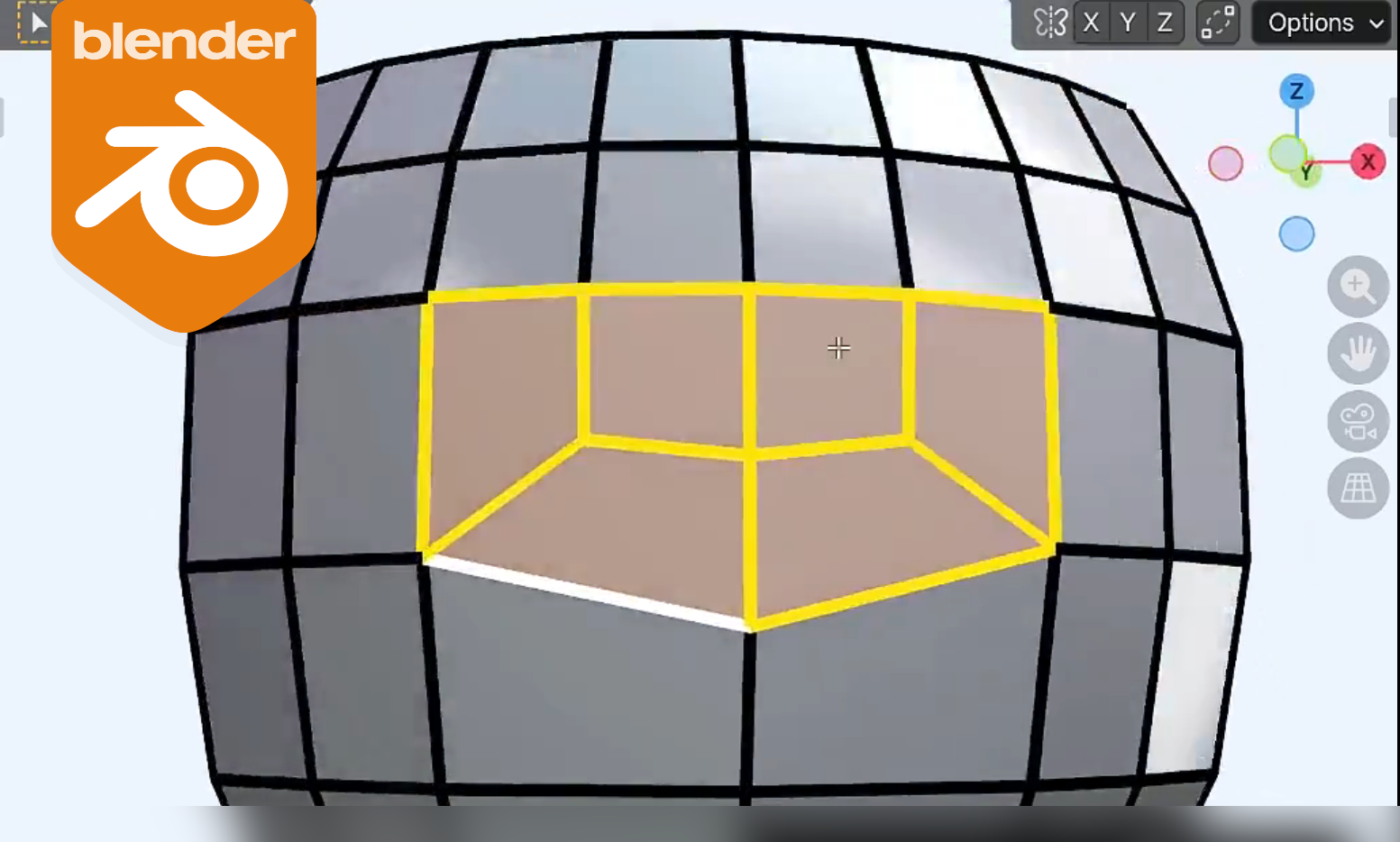If you’ve ever wished Blender had an easy way to outset faces instead of only insetting them, this new tool might be exactly what you were waiting for.
Today we take a look at Outset Boundary, a new free Blender add-on developed by Kushiro, the creator of well-known modeling tools like Quick Attach and Resample Edges, both of which we’ve already featured in previous blog posts.
I published Outset Boundary for free🙂https://t.co/2j4SuKWMoY
— Kushiro (@kushirosea) October 12, 2025
Enjoy!😄 #b3d pic.twitter.com/NotHt2mPQk
This add-on lets you expand selected edges or faces outward, creating consistent margins and clean geometry with minimal effort.
Although still in early development, Outset Boundary already performs well across most modeling cases. It can handle overlapping faces, sharp corners, and inner holes, making it a practical choice for quick margin adjustments and clean hard-surface detailing.
Main Features
- Outset Operation
Performs the inverse of Blender’s Inset Faces tool, expanding selected boundary edges outward while maintaining clean geometry.
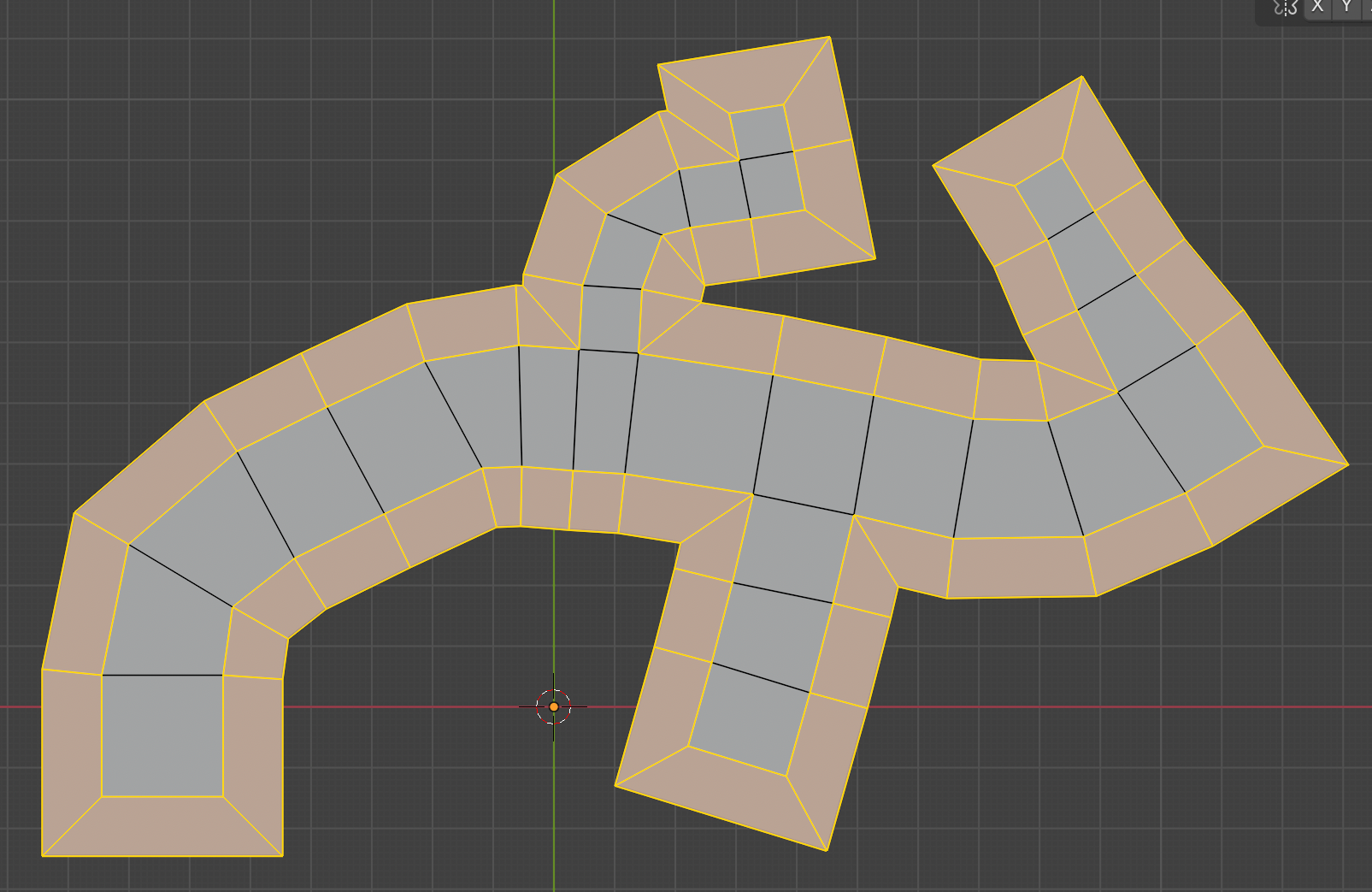
- Automatic Connection Handling
When outset faces intersect or overlap, the add-on automatically connects them, keeping the surface continuous and avoiding visual artifacts.
- Corner and Hole Support
Handles 90-degree corners and inner holes effectively, generating quads that maintain proper topology and edge flow.
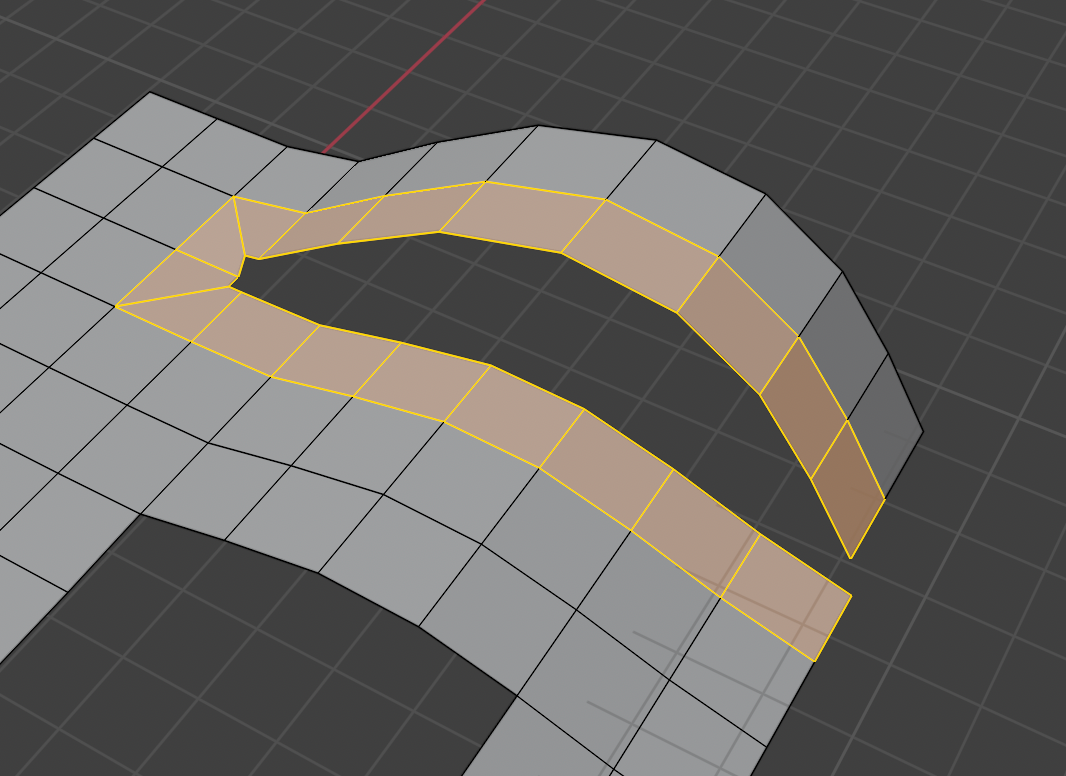
- Non-Flat Surface Compatibility
Works on slightly curved or non-planar surfaces, adjusting the geometry smoothly across the shape.
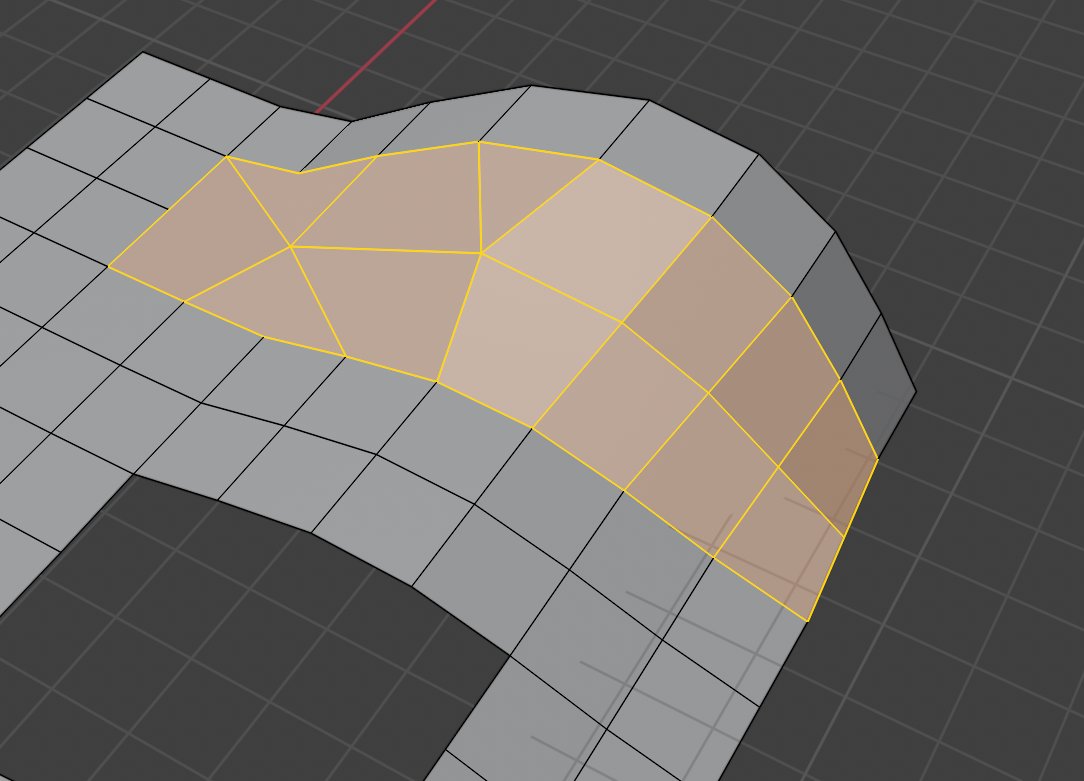
It’s worth mentioning that it is also very easily accessible from Blender’s Edit Mode. You can check out its full usage and more details on the official Gumroad page shared below.
Other Alternatives
If you are looking for alternatives to Outset Boundary, there are a few add-ons that may cover part of its functionality.
- Mesh Edit Tools: “Offset Edges”: A built-in Blender add-on that provides several modeling utilities, including the Offset Edges operator for creating parallel edge bands. It’s simple and stable for clean edge expansions but works primarily on edges, which can require manual fixes around corners.
Compared to Outset Boundary, it’s more limited in how it handles overlapping geometry, but it’s readily available and integrated into Blender by default.
- Offset Edge Slide: A native modeling tool that slides offset loops alongside selected geometry. It’s ideal for quickly creating support loops, though it’s less effective when expanding complex face regions.
While Outset Boundary handles overlapping faces automatically, Offset Edge Slide focuses on precise loop placement and lightweight manual adjustment.
- FS Align and Outset Tool: Developed by Fons Stechmann, this utility combines alignment and outset operations, allowing users to expand or contract selections while keeping geometry evenly distributed. It’s compatible with Blender 3.1, 3.0, 2.93, 2.92, and 2.91, making it a solid choice for users on older versions.
Unlike Outset Boundary, which focuses on automated face expansion with collision handling, FS Align and Outset Tool prioritizes manual accuracy and geometric consistency, especially in hard-surface workflows.
- Hard Ops / Boxcutter: Two of the most popular hard-surface modeling add-ons in Blender. Both offer powerful mesh manipulation workflows, including inset and outset-style operations as part of their boolean and bevel toolsets.
While Outset Boundary delivers a simple, focused function, Hard Ops and Boxcutter provide a full modeling ecosystem for more advanced users who want broader control and automation.
✨ You can get the free Outset Boundary add-on on Gumroad.
📘 Want to build your own Blender tools? Check out Blender Tool Development Fundamentals, a complete guide to creating custom operators, UI extensions, gizmos, and Qt widgets for advanced add-on development.
📘 Want to build your own Blender tools? Check out Blender Tool Development Fundamentals, a complete guide to creating custom operators, UI extensions, gizmos, and Qt widgets for advanced add-on development.