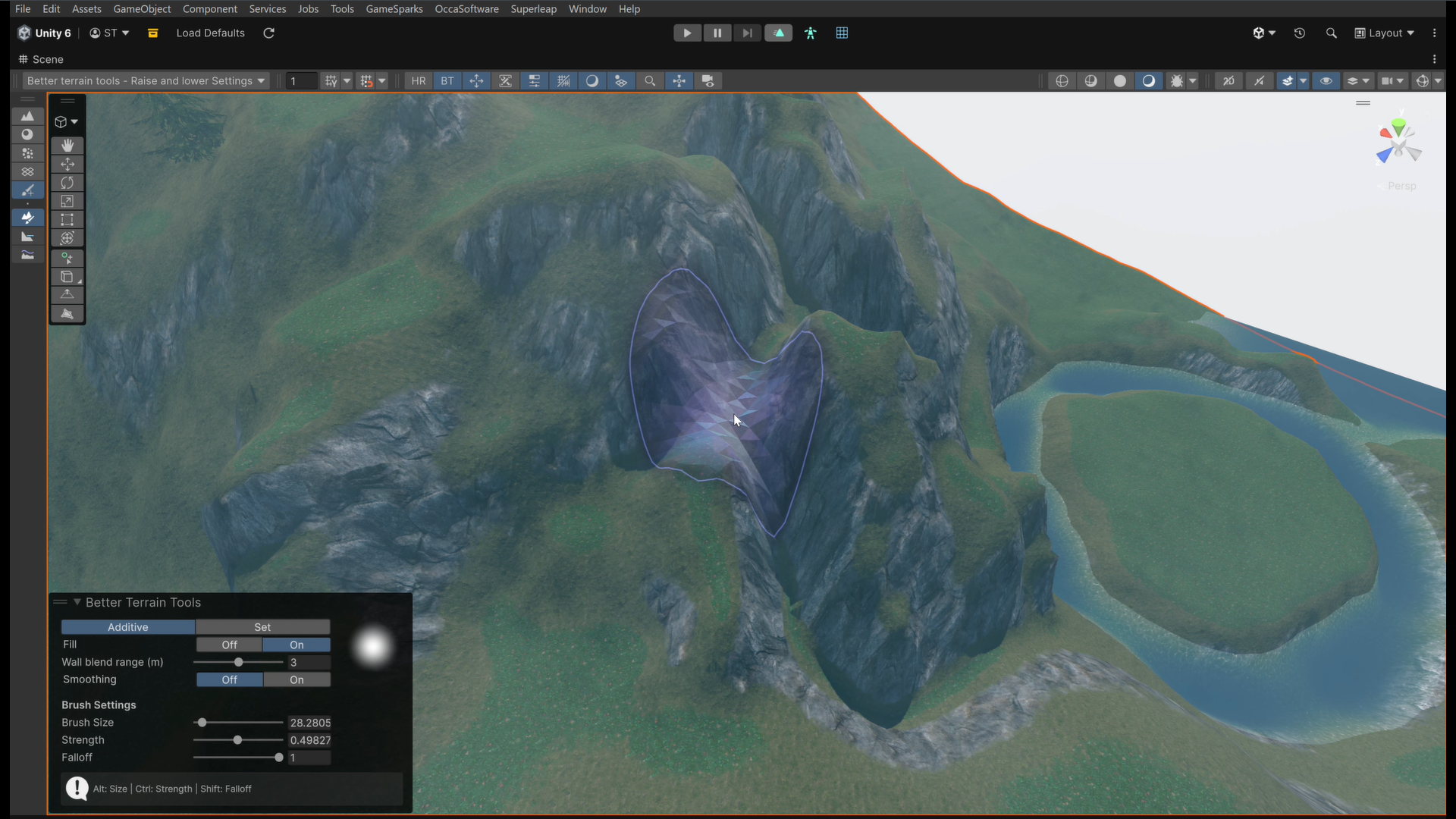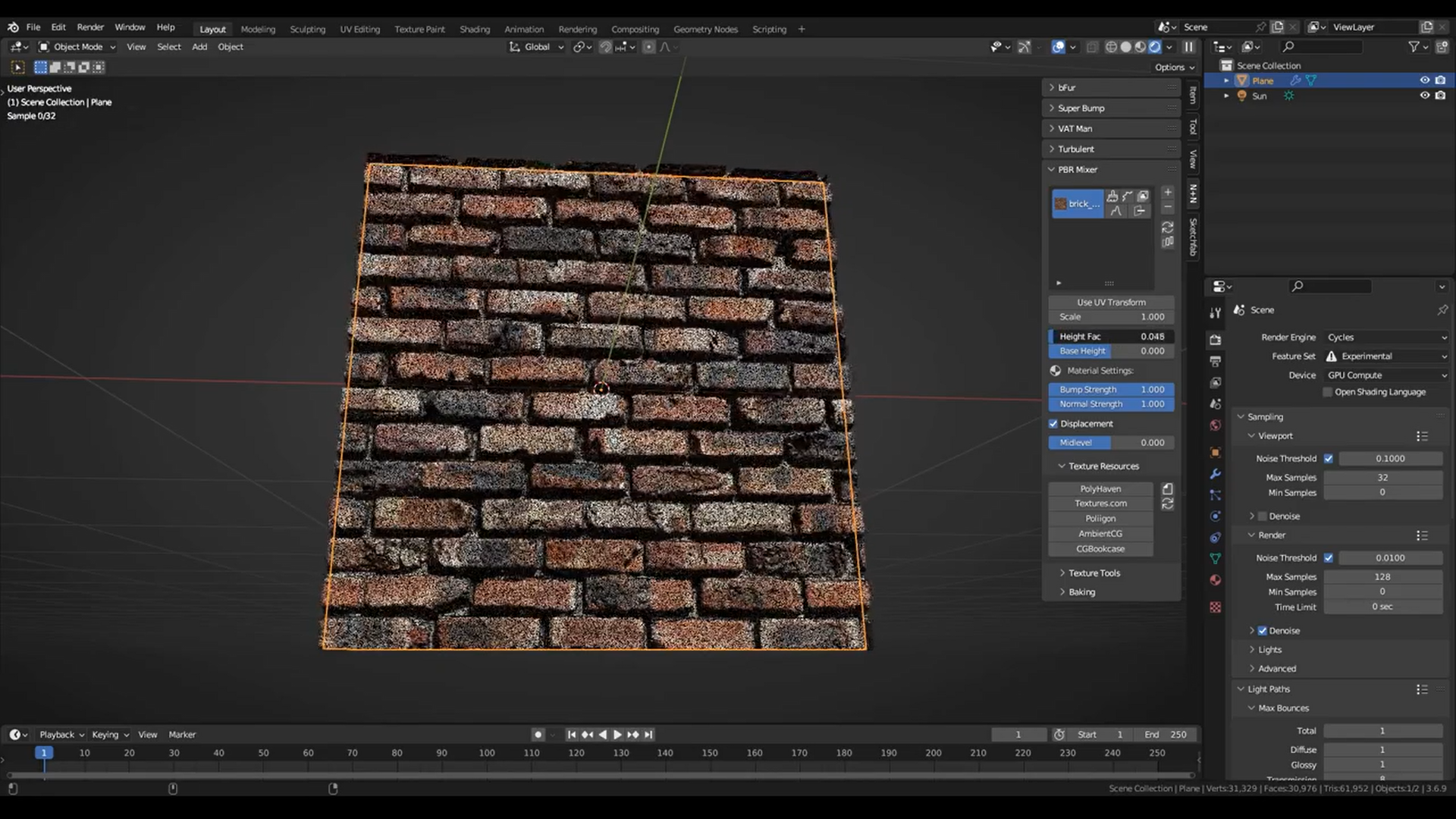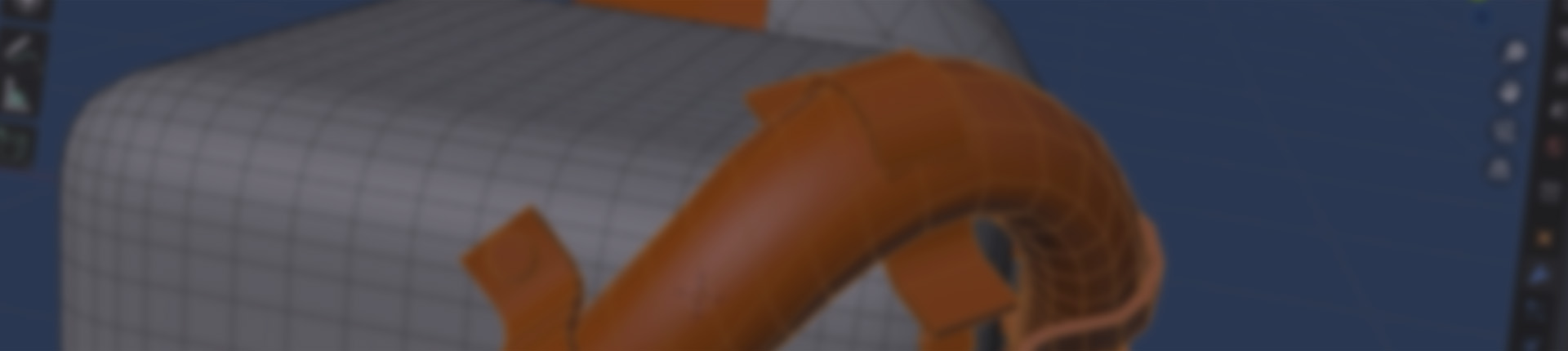
Working with meshes that need to follow curved or irregular surfaces can be one of the trickiest parts of modeling. Decals, trims, or armor plates rarely fit perfectly without manual adjustments, and traditional projection methods often distort details or break the shape.
Surface Flow, a new Blender modifier developed by Playful Pixel, aims to solve that problem by allowing any mesh to wrap onto any surface in real time. Unlike standard projection-based tools, it performs a true surface deformation without requiring bindings, UVs, or baking.
Surface Flow, a new Blender modifier developed by Playful Pixel, aims to solve that problem by allowing any mesh to wrap onto any surface in real time. Unlike standard projection-based tools, it performs a true surface deformation without requiring bindings, UVs, or baking.
The modifier is built for Blender 4.5 and integrates naturally into the standard workflow. It allows meshes to conform accurately to complex geometry in real time, offering direct control over offset, masking, and quality. This makes it a practical option if you are looking to work with characters, props, or environments where precise surface fitting is needed.
Main Features
- Real-Time Feedback
See wrapping results instantly while adjusting parameters. Surface Flow updates the deformation in real time, even on dense meshes, allowing for precise control during modeling.
- Zero Setup Required
No need for binding, UV unwrapping, or baking. Simply select a target mesh, apply the modifier, and adjust parameters directly in the viewport.
- True Mesh Wrapping
Unlike projection-based tools, Surface Flow performs actual surface deformation, making meshes conform naturally to curved or uneven geometry.
- Advanced Control Options
Includes adjustable offset, masking, deformation limits, and quality settings, giving fine control over how the mesh interacts with the target surface.
- Native Integration
Works as a standard Blender modifier with no custom panels or extra setup.
🎥 Here’s a few examples of the add-on in action:
Example Use Cases
Below are a few example applications that show how it can be used in different workflows:
- Decals and Labels: Apply 2D graphics like stickers, logos, or paint effects onto curved surfaces without distortion.
- Character Modeling: Easily conform clothing, armor, or accessories to complex body shapes, maintaining clean deformation and alignment.
- Hard-Surface and Prop Design: Fit panels, trims, or mechanical details onto curved geometry while keeping topology consistent.
- Environment and Terrain Work: Wrap meshes such as terrain elements, rocks, or surface decorations seamlessly over landscapes or architecture.
Similar Alternatives
- Wrap Gen: A Blender modifier by Nicholas Hodgson that lets you assign custom geometry and wrap it around target meshes or curves. Unlike our main tool, it uses a boolean-based system for tight conformity and supports arrays of objects or single mesh wraps.
Key difference: Wrap Gen emphasizes wrapping collections of objects or bands around forms using procedural curves, while Surface Flow focuses on deforming a single mesh directly onto another surface in real time.
- Simply Wrap Pro: A Blender add-on by Vjaceslav Tissen / Alberto Gonzalez that enables you to create a wrap mesh or curve around an object in seconds. You draw a zig-zag on a target object and the wrap automatically conforms.
Key difference: Simply Wrap Pro’s workflow revolves around drawing and wrapping via spline/curve, while Surface Flow operates as a modifier that deforms geometry onto a surface without needing spline creation.
- Wrap Tools: A free Blender add-on (by Richard Colburn via Superhive) that allows selection of an object and “binds” other objects to follow its surface, also supports flattening to UV map or surface deformation.
Key difference: Wrap Tools offers simpler “bind to surface” and UV flattening features, whereas Surface Flow provides more advanced deformation controls, masking, limits, and realtime feedback built into the workflow.
✨ SurfaceFlow is now available on SuperHive.
📘 Want to build your own Blender tools? Blender Tool Development Fundamentals is a complete guide to creating custom operators, UI extensions, gizmos, and Qt widgets for advanced add-on development.
📘 Want to build your own Blender tools? Blender Tool Development Fundamentals is a complete guide to creating custom operators, UI extensions, gizmos, and Qt widgets for advanced add-on development.