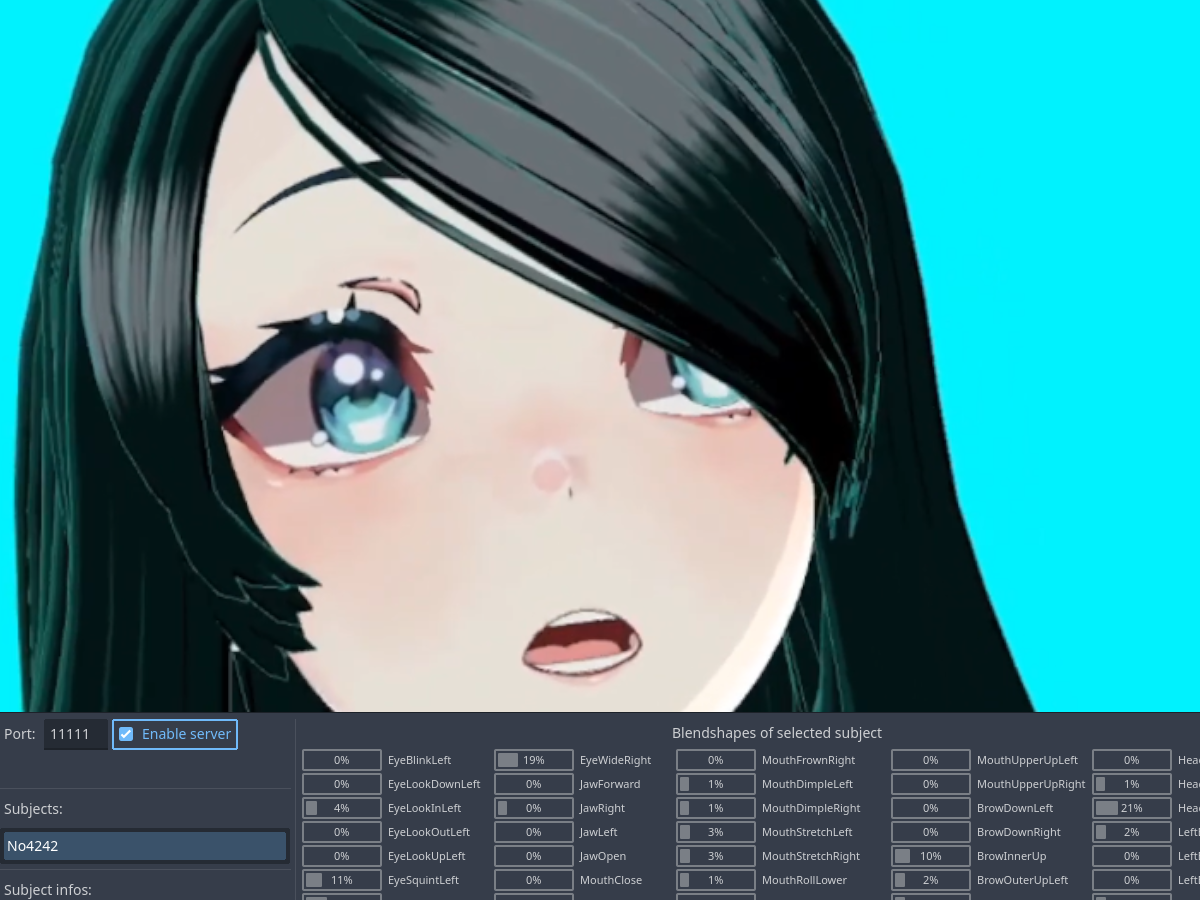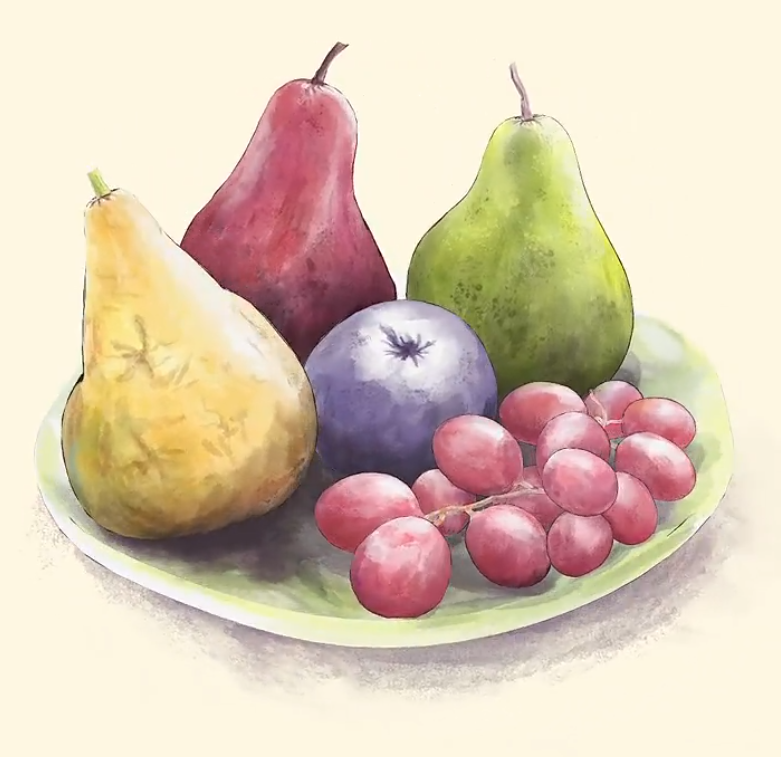Perfect timing and clean motion arcs can make or break an animation. In Blender, that usually means flipping between frames or relying on 2D onion-skin overlays which can quickly become limiting once you’re working in full 3D.
3D Onion Skinning, developed by Cosmo Mídias, brings a native 3D approach to this process. It lets you preview multiple frames before and after the current one directly in the viewport, so you can study movement, spacing, and timing without breaking your flow.
3D Onion Skinning, developed by Cosmo Mídias, brings a native 3D approach to this process. It lets you preview multiple frames before and after the current one directly in the viewport, so you can study movement, spacing, and timing without breaking your flow.
🧅Just released 3D Onion Skinning for Blender 4.5! (Windows from Blender 4.5.4) pic.twitter.com/Ot2ASe9pUG
— Cosmo Mídias 🔶 (@CosmoMidias) October 30, 2025
Built with Blender’s Python and Geometry Nodes systems, the tool supports meshes, curves, and even instanced collections, updating automatically as you tweak keyframes, or adjust animation timing.
Main Features
- Relative Frame Baking
Preview previous and upcoming frames directly in the viewport. You can define how many frames appear before and after the current one, with custom colors and opacity levels. It’s perfect for studying timing, spacing, and motion flow in character animation.
- Auto-Update System
Your onion layers refresh automatically when you move between frames or tweak keyframes. It reacts to timeline scrubbing and transform adjustments in real time, keeping the display accurate without having to do manual updates.
- Visualization Modes
Switch between Solid and Render views with control over transparency and frame distance fading. You can easily visualize frame progressions in a clear and unobtrusive way, even during complex scene setups.
- Object Flexibility
Supports most object types in Blender, meshes, curves, surfaces, fonts, and instanced collections, while remaining stable with linked data and library overrides. You can also use vertex groups to target specific geometry areas.
- Compact User Interface
The add-on’s interface stays minimal and easy to access. You can open it directly with a shortcut (Ctrl + Shift + Alt + O) or hide it when you don’t need it. Every parameter includes clear tooltips, so you can focus entirely on refining motion.
- Native Performance
Because it’s built on Blender’s own Python and Geometry Nodes systems, the add-on runs efficiently without external dependencies or heavy overhead. It works out of the box with Blender 4.5 LTS and newer.
.jpg)
As Cosmo Mídias explained, this add-on is ideal for learning or refining animation workflows. It's especially useful for students exploring timing and spacing, character animators improving pose transitions, and game developers fine-tuning motion directly in 3D space.
You can find demonstrations, documentation and more details on the official page linked below.
You can find demonstrations, documentation and more details on the official page linked below.
Other Alternatives
- Onion Skin Tools: Focuses on object-based onion skinning rather than individual geometry types. It lets you define “character sets” or groups of objects and control frames before/after for those sets. Compared with 3D Onion Skinning, it’s more about managing large scenes or rigs by group rather than detailed mesh ghosting.
- Mesh Onion Skins: An open-source solution that gives multiple display modes (GPU draw vs mesh draw) for onion skins, and offers support for linked libraries and proxies. While 3D Onion Skinning delivers a full-scene ghost view, Mesh Onion Skins lean more technical and pipeline-oriented.
- AnimExtras: A free add-on good for entry-level use. It supports mesh ghosting plus Grease Pencil layers, customizable colors and opacity. Unlike 3D Onion Skinning, it may lack some advanced features for complex scenes but is a valuable free option.
✨ 3D Onion Skinning is now available on SuperHive.
📘 Want to build your own Blender tools? Check out Blender Tool Development Fundamentals, a complete guide to creating custom operators, UI extensions, gizmos, and Qt widgets for advanced add-on development.
📘 Want to build your own Blender tools? Check out Blender Tool Development Fundamentals, a complete guide to creating custom operators, UI extensions, gizmos, and Qt widgets for advanced add-on development.