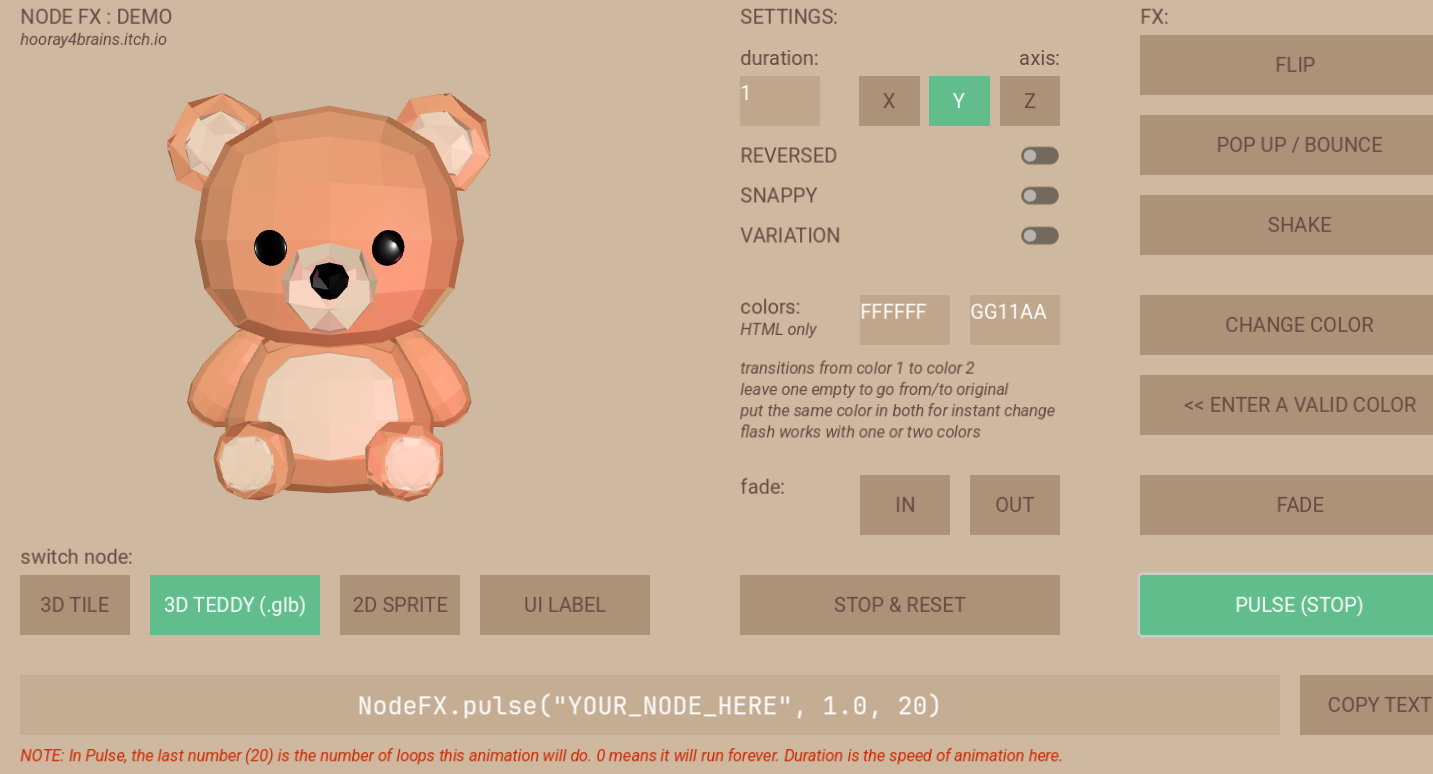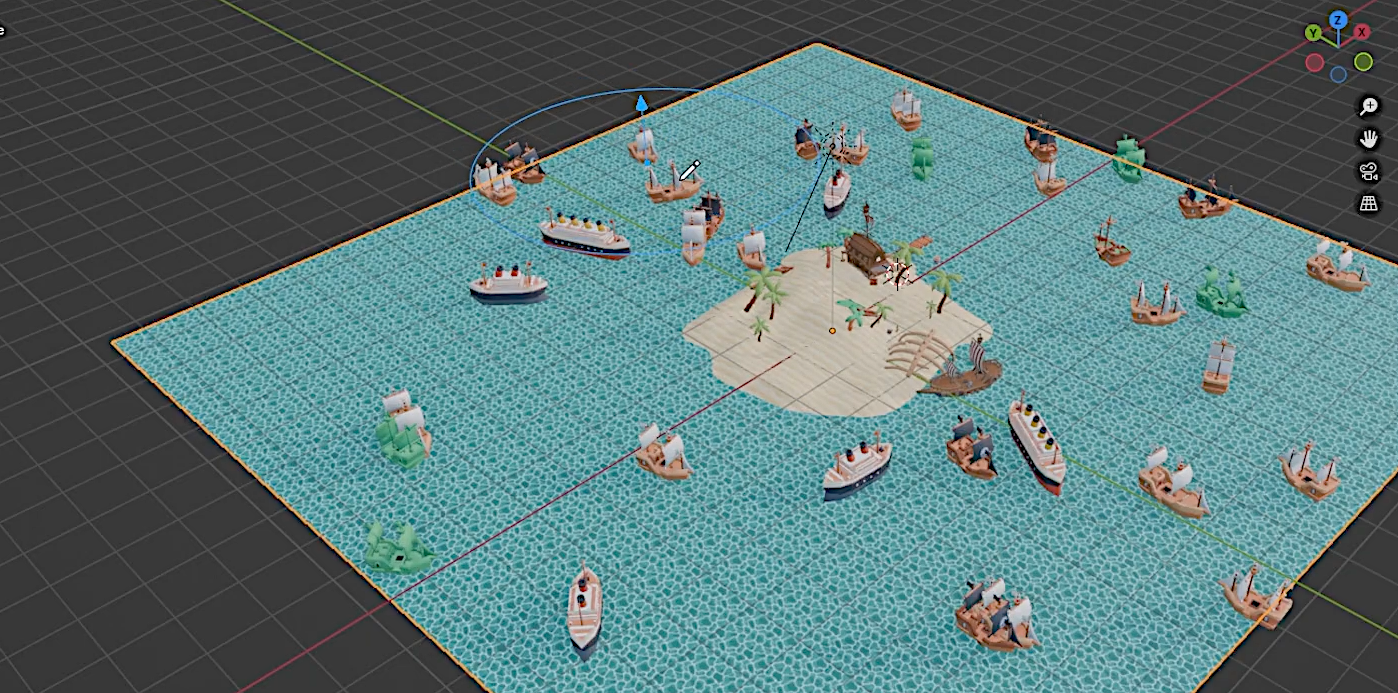Creating pre-rendered sprites from 3D models is a classic technique that shaped the look of many early games, but setting up that workflow today can take a lot of time. RetroRender, a tool made by &&rew, brings that process back in a simpler and more flexible way.
You can capture your 3D models as pixel-based sprites or animations directly inside the engine, control the frame rate, and tweak the resolution to match your project’s style.
It also includes a directional billboard shader that changes the visible sprite depending on the camera angle, making your scenes feel dynamic while keeping the pixel art aesthetic consistent.
It also includes a directional billboard shader that changes the visible sprite depending on the camera angle, making your scenes feel dynamic while keeping the pixel art aesthetic consistent.
.png)
Main Features
- Pre-Rendered Sprites
Capture 3D models as pixel-based sprites or animations with just a few adjustments. RetroRender automates the process of rendering angles and frames, creating sprite sheets ready for 2D engines or game projects.
- Customizable Output
You can set sprite resolution, adjust frame rates, and define how animations are exported. This allows you to recreate specific styles, from classic RPG visuals to arcade-style pixel animations.
- Directional Billboard Shader
Includes a shader that automatically updates the visible sprite based on the camera angle. It’s especially useful for giving sprites a sense of depth and movement without using real 3D models.
- Simple Integration
Import your 3D assets, tweak the render parameters, and export. The workflow avoids complex setup steps, making it easy to test different looks quickly.
🎥 The author also shared an example of how the effect looks when seen from a first-person view in-game.
Similar and Useful Tools
- Animation Baking Studio (3D to 2D): A long-standing tool for baking 3D animations to 2D sprite sheets with control over rows/columns and captures. It overlaps most with RetroRender’s goal, but is more general-purpose and widely used.
- 3D model to 2D sprite (Transparent background): A lightweight option for capturing sprites from 3D models. Simpler than RetroRender and positioned as a utility rather than a full workflow.
- PSX Shader Kit (free); A runtime retro/PS1 look pack (dithering, wobble, etc.). Useful if you want the aesthetic on live 3D rather than baking sprites like RetroRender.
✨ RetroRender is available on the Unity Asset Store.
📘 Want to learn how to make a retro-style effect like this? Check out The Unity Shaders Bible, a complete guide to understanding and creating shaders in Unity.
📘 Want to learn how to make a retro-style effect like this? Check out The Unity Shaders Bible, a complete guide to understanding and creating shaders in Unity.