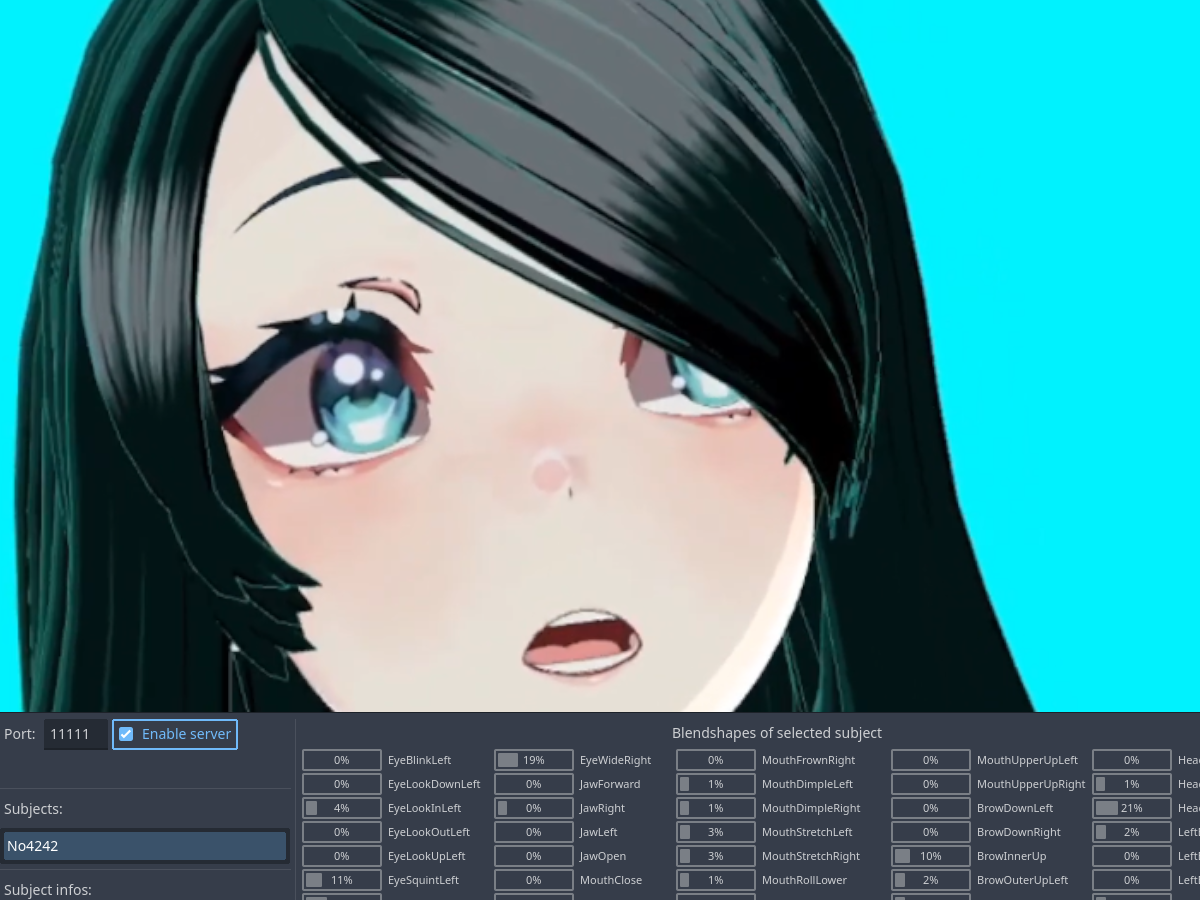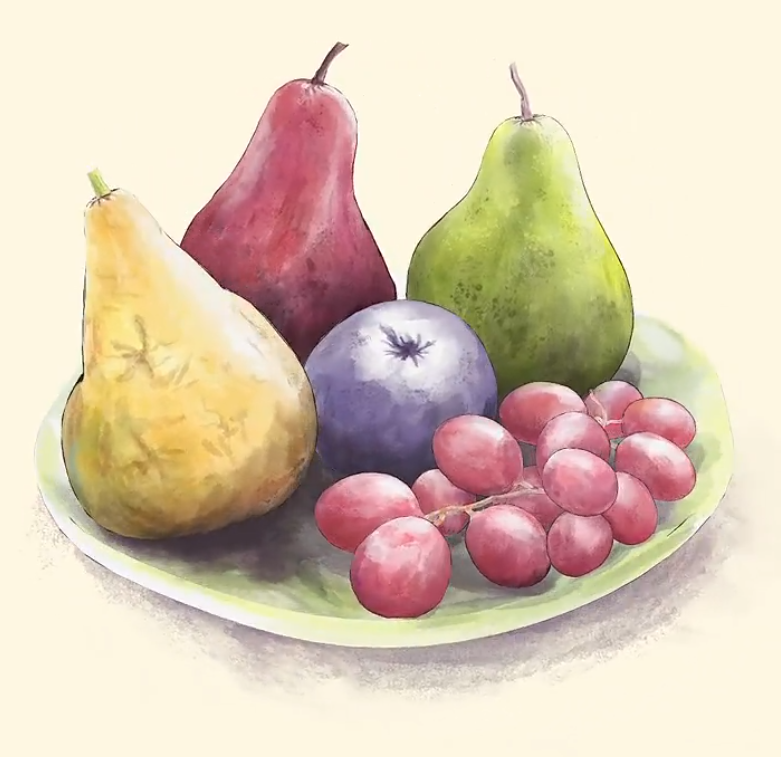A few weeks ago, we talked about MeshBlend, a plugin by Tore Lervik designed to blend meshes directly inside Unreal Engine 5. It’s been used in projects such as Subnautica 2 and has proven useful for creating smooth, artifact-free transitions between assets in games, cinematics, and virtual production workflows.
For anyone new to it, MeshBlend operates as a post-process shader that merges meshes seamlessly in real time. It supports Nanite, decals, and modern rendering technologies such as TAA, DLSS, and FSR, offering both flexibility and control without extra geometry setup.
For anyone new to it, MeshBlend operates as a post-process shader that merges meshes seamlessly in real time. It supports Nanite, decals, and modern rendering technologies such as TAA, DLSS, and FSR, offering both flexibility and control without extra geometry setup.
MeshBlend 2.0 is out! 🥳
— Tore Lervik (@toreler) October 9, 2025
It now supports UE5 new Fast Geometry Streaming and the plugin is even easier to setup and use than before.
Amazing to hear from all the teams using MeshBlend in their upcoming titles! Really enjoyed Unreal Fest Stockholm! #ue5 #gamedev pic.twitter.com/EiFrk92jOj
Today we take a look at MeshBlend 2.0, released just two days ago. This new version introduces several small but important improvements that refine both performance and usability, making it a good time to revisit the tool and see what has changed since our last coverage.
What’s New in MeshBlend 2.0
- Fast Geometry Streaming Support (UE5.6+)
Added integration through the new MeshBlendWorldPartitionRuntimeCellTransformer, allowing better handling of streamed geometry during runtime and improving large-scale scene performance.
- Simplified Setup Process
The MeshBlendActivator actor is no longer required, which reduces the number of setup steps and makes the tool easier to configure.
- Editor Stability Improvements
Fixed a rare artifact caused by viewport buffer size mismatches in specific editor cases, improving reliability.
You can find version 2.0 and the full changelog on the plugin’s official page or through the developer’s announcement post.
You can find version 2.0 and the full changelog on the plugin’s official page or through the developer’s announcement post.
Similar and Useful Alternatives
If you are looking for alternatives to MeshBlend, here are a few that cover part of its functionality.
- Runtime Virtual Textures (RVT) – Unreal Engine’s built-in system for blending meshes with landscapes through virtual texture sampling. It projects material data into a virtual texture space, allowing artists to paint or control smooth transitions between meshes and terrain.
Compared to MeshBlend, RVT is more traditional and landscape-oriented. It requires more setup and texture memory but offers fine control over material blending and is natively integrated into Unreal’s rendering pipeline.
- Pixel Depth Offset (PDO) – A shader-based approach that smooths intersections by fading edges based on depth differences. Artists often use it to hide seams between modular meshes or to create soft transitions without additional geometry.
Unlike MeshBlend, these methods are lightweight and fully material-driven but limited in complexity. They work well for small details or decorative transitions, though they can’t achieve true multi-surface blending or handle complex occlusion scenarios.
- AutoBlend – An add-on that uses a post-process mesh to mesh blending effect, which only needs a small material change. Unlike RVT/PDO approaches, it’s designed to work on any number of meshes at any position, and not just where two surfaces touch.
Compared to MeshBlend, AutoBlend lives in the same “screen-space post process + AO channel” family but keeps engine changes minimal (no engine patcher). It currently supports deferred rendering only, and doesn’t support static lighting because it repurposes the material's AO channel.
✨ You can get MeshBlend 2.0 now on Fab.
👉 Coming soon: Unreal Engine Blueprints for Beginners, a practical guide to building gameplay visually with Blueprints, covering UI, animations, game logic and mini-game projects
👉 Coming soon: Unreal Engine Blueprints for Beginners, a practical guide to building gameplay visually with Blueprints, covering UI, animations, game logic and mini-game projects