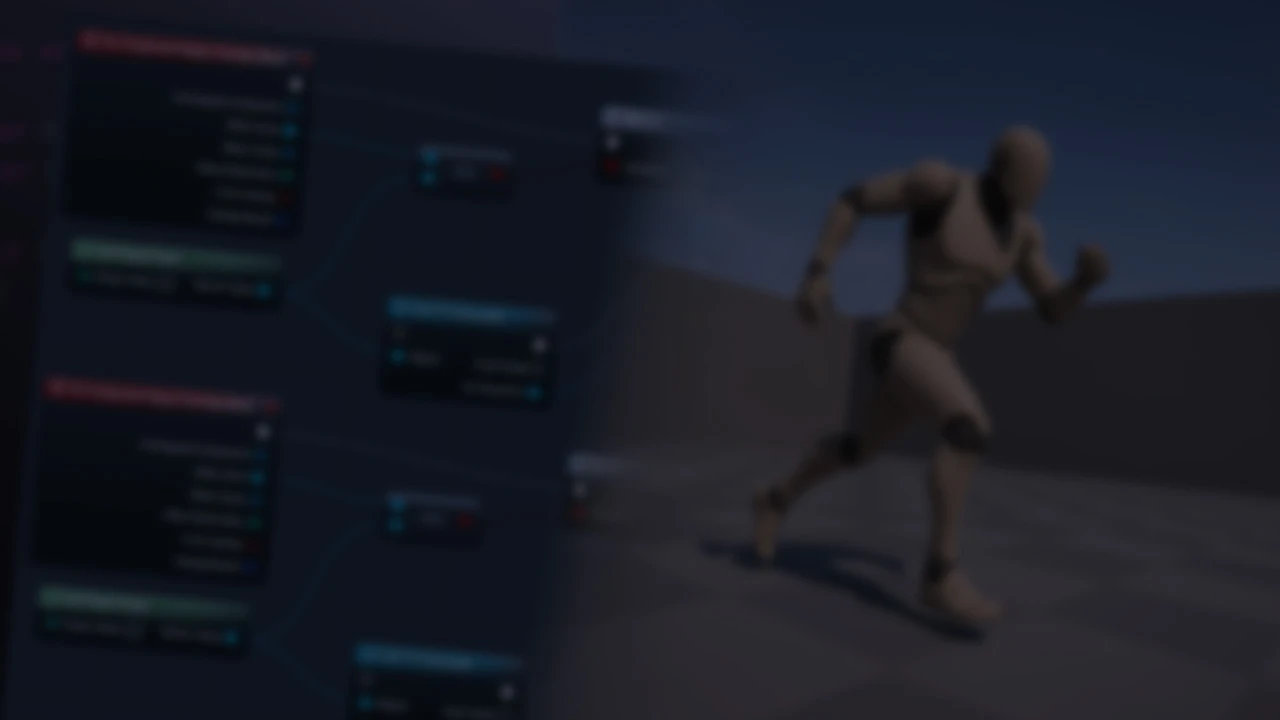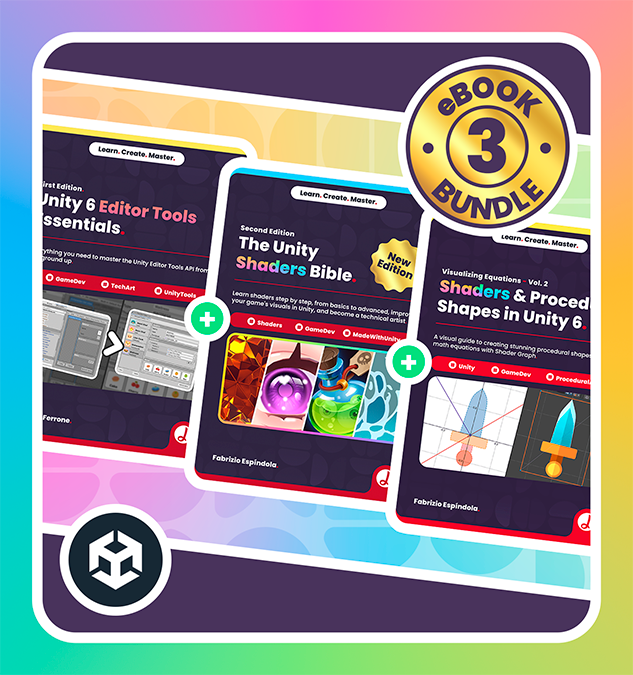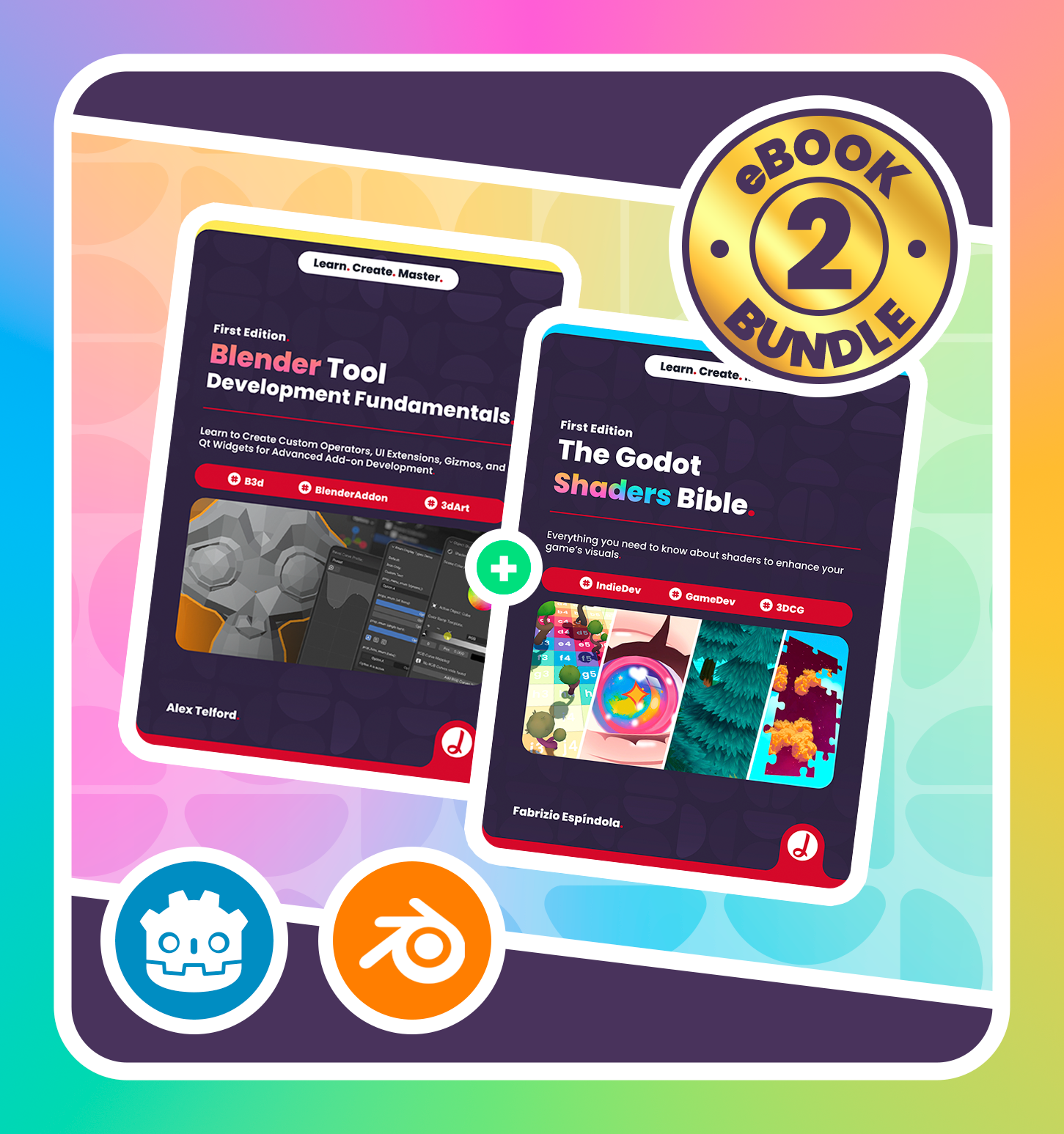- Receive the latest news and offers on this course.
Beginner
Who this is for.
Aspiring game developers who want to learn scripting without writing code.
Unreal Engine beginners looking to understand Blueprints step by step.
Students and self-learners eager to build interactive systems through mini-game projects.
Designed for aspiring game developers with no prior scripting experience, Unreal Engine Blueprints for Beginners is a hands-on guide to visual scripting with Unreal's powerful Blueprint system. You'll start by exploring the Blueprint Editor and understanding how nodes, pins, and wires form the logic of your game. Step by step, you’ll build interactive gameplay systems using Actors, Components, Events, and Variables — all while learning best practices for organizing your logic and debugging your code. Along the way, you'll dive into player control with Pawns and Controllers, build dynamic UI with UMG, and animate elements using Timelines. Each concept is reinforced with practical mini-game projects, such as collectible systems, doors, and simple shooters, allowing you to gain real-world experience with Blueprint workflows. Whether you're building your first prototype or laying the foundation for a full game, this book equips you with the essential tools to bring your ideas to life — visually and efficiently.
IMPORTANT: The chapters, descriptions, and main topics listed below are provisional and may be added to, merged, or otherwise modified as the book is being written. We’ll update this list every time a new chapter is released.

Chapter 1: Welcome to the World of Visual Scripting
- What are Blueprints? Advantages and When to Use Them
- Navigating the Unreal Engine Interface
- Setting Up Your First Project and Level
- Understanding Actors, Components, and the World Outliner
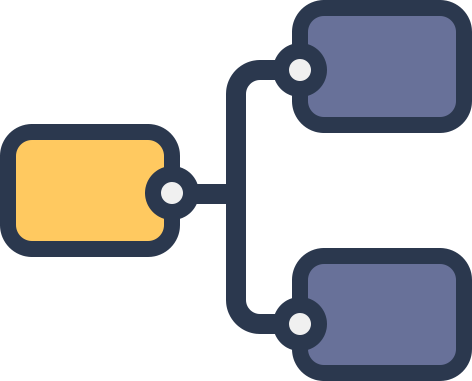
Chapter 2: The Blueprint Editor: Your Creative Hub
(Under Construction)- Types of Blueprints (Actor, Level, Game Mode, etc.)
- Deep Dive into the Blueprint Editor UI
- Nodes, Pins, and Wires: The Building Blocks of Logic
- Compiling and Saving Blueprints

Chapter 3: Variables: Storing and Managing Data
(Under Construction)- Introduction to Variable
- Common Data Types
- Creating, Naming, and Organizing Variables
- Getters vs. Setters: Reading and Modifying Variable Values
- Variable Scope and Best Practices
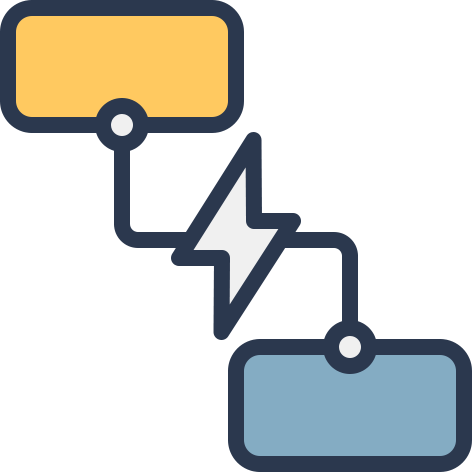
Chapter 4: Variables: Storing and Managing Data
(Under Construction)- Understanding Events: Triggers for Your Logic
- Sequential Execution: Sequence Node
- Making Decisions: Branch (If/Else) Node
- Repetitive Actions: ForLoop, ForLoopWithBreak, WhileLoop
- Controlling Execution: DoOnce, Do N, Gate, MultiGate
- Debugging Flow with Print String and Breakpoints

Chapter 5: Reusable Logic: Functions and Macros
(Under Construction)- Introduction to Functions: Creating Modular Code Blocks
- Introduction to Macros: Collapsible Node Networks
- Organizing Your Blueprints with Functions and Macros
- Mini-Game Project 5: "Customizable Character"
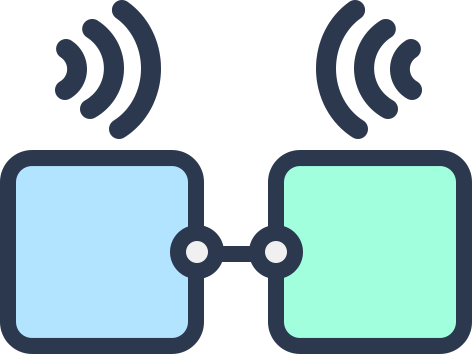
Chapter 6: Blueprint Communication: Making Blueprints Talk
(Under Construction)- The Need for Communication Between Blueprints
- Direct Blueprint Communication (Hard References)
- Event Dispatchers: Broadcasting and Listening for Events

Chapter 7: Actors and Pawns: The Stars of Your Game
(Under Construction)- Deep Dive into Actors: Lifecycle (BeginPlay, Tick, EndPlay)
- Spawning and Destroying Actors Dynamically
- Introduction to Pawns: Controllable Entities
- Player Controllers and Possessing Pawns
- Basic Input Handling for Pawns
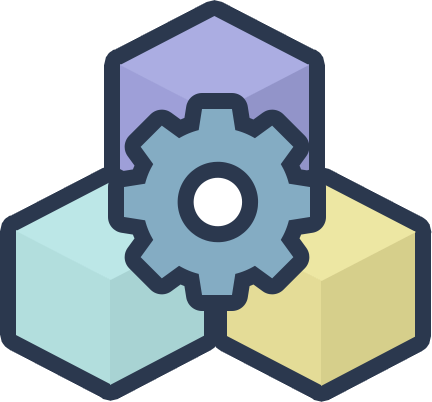
Chapter 8: Components: Adding Functionality
(Under Construction)- Understanding the Component-Based Architecture
- Common Component Types: Scene, Primitive, Movement, Audio
- Adding, Removing, and Accessing Components via Blueprints
- Modifying Component Properties at Runtime

Chapter 9: User Interface (UI) with UMG: Displaying Information
(Under Construction)- Introduction to Unreal Motion Graphics (UMG)
- Creating Widget Blueprints
- Common UMG Elements: Canvas Panel, Borders, Text, Buttons, Images, Progress Bars
- Anchors and Layout for Different Screen Sizes
- Binding Data from Blueprints to UMG Elements
- Creating a Basic HUD (Heads-Up Display)

Chapter 10: Timelines: Animating with Blueprints
(Under Construction)- Introduction to Timelines for Simple Animations and Interpolations
- Creating and Configuring Timelines: Float, Vector, Event Tracks
- Use Cases: Smoothly Opening Doors, Fading Lights, Moving Platforms
- Controlling Timeline Playback (Play, Reverse, Stop, Set New Time)

Frequently Asked Questions.
What do the books include?
Our books are crafted to provide a deep understanding of each topic with step-by-step explanations, real-world examples, and practical exercises. Each book includes detailed chapters, illustrations, and code samples designed to help you build skills as you read. All of our eBooks are downloadable in PDF format, making it easy to access them offline anytime. Many books also come with supplementary downloadable assets or files to support your learning, and some feature online updates or companion content for the latest industry practices.
Do the courses/eBooks include updates?
Yes, our courses include updates to ensure the content stays current with the latest tools and practices. Our books, which are published chapter by chapter, are also updated regularly until they are considered complete. This approach allows you to benefit from the latest information and improvements as you progress through the material. Once a book is finalized, it remains available in its completed form
Can I download the eBooks?
Our eBooks are fully downloadable in PDF format, allowing you to access them offline anytime.
What do the Hardcover editions include?
Some of our books are offered in a special Hardcover edition through our partner Lulu. If you purchase one, you may also request the project files. If you get the Hardcover edition and don't have an account on Jettelly, we can also create an account for you automatically. Please reach us on [email protected] to get started.
Do you offer certificates upon course completion?
No, we currently do not offer certificates upon course completion. Our focus is on providing high-quality content and practical skills that you can immediately apply to your projects and portfolio.
How long will I have access to the eBooks/Courses after purchase?
You'll have lifetime access to any course you purchase, as long as Jettelly Inc. exists. This allows you to revisit the content anytime and learn at your own pace, without any time restrictions. If you have any questions regarding previous purchases, feel free to email us at [email protected]
Can I get a refund if I'm not satisfied with my purchase?
Unfortunately, due to the nature of our downloadable eBooks, we do not offer refunds. For Hardcover editions, we offer exchanges in case of print quality issues through Lulu. Regardless, if you have any questions or concerns, please reach out to our support team at [email protected], and we'll be happy to assist you.
What happens if I buy a product in development and it's never finished?
Jettelly will issue a refund minus taxes and admin fees.
Select your format(s)