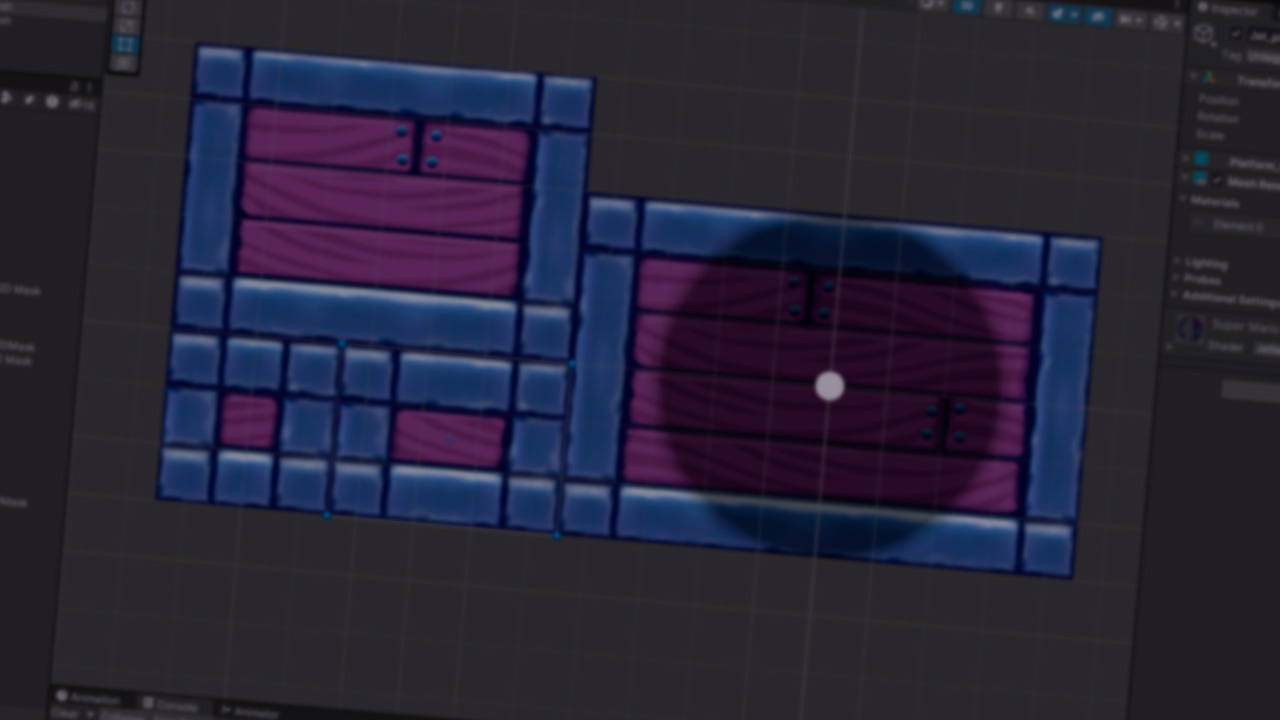
Creating a Super Mario World-like Platform Mask in Unity.
by Jettelly
Published |
It’s well known that if you want to create a mask for a platform in your 2D game, you can use ‘Sprite Masks.’ However, this approach assumes that your game’s environment is built with Sprites. But, what if your game is created using 3D Quads? Unfortunately, there are no built-in masking options for 3D objects, so you will need to create a custom shader to achieve this effect.
When creating a mask shader for 3D objects, there are a few considerations. For instance, you will need to use vertex position in world space to ensure that the mask consistently follows the character’s position as needed.
Want to try it yourself? A shader package is available for free download under the [CC BY-NC 4.0] license. Get it at the following link!
- Receive the latest news on Free Assets from Jettelly.
Jettelly wishes you success in your professional career!
Did you find an error? No worries!
Write to us at [email protected], and we'll fix it!





