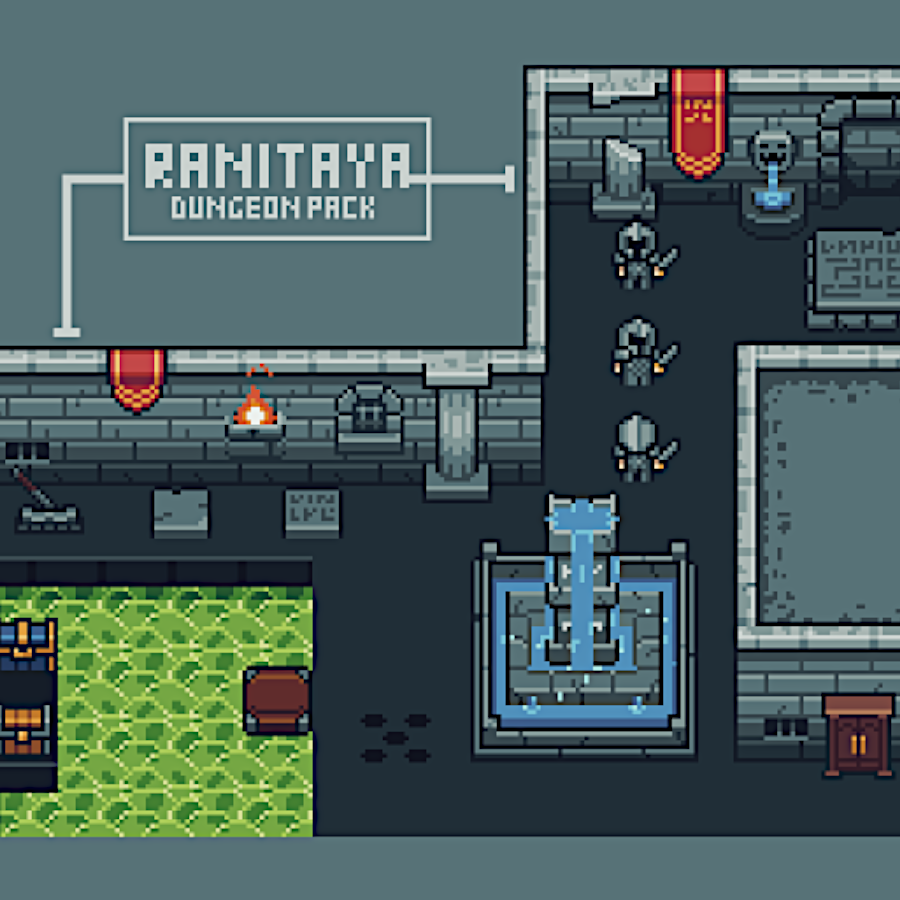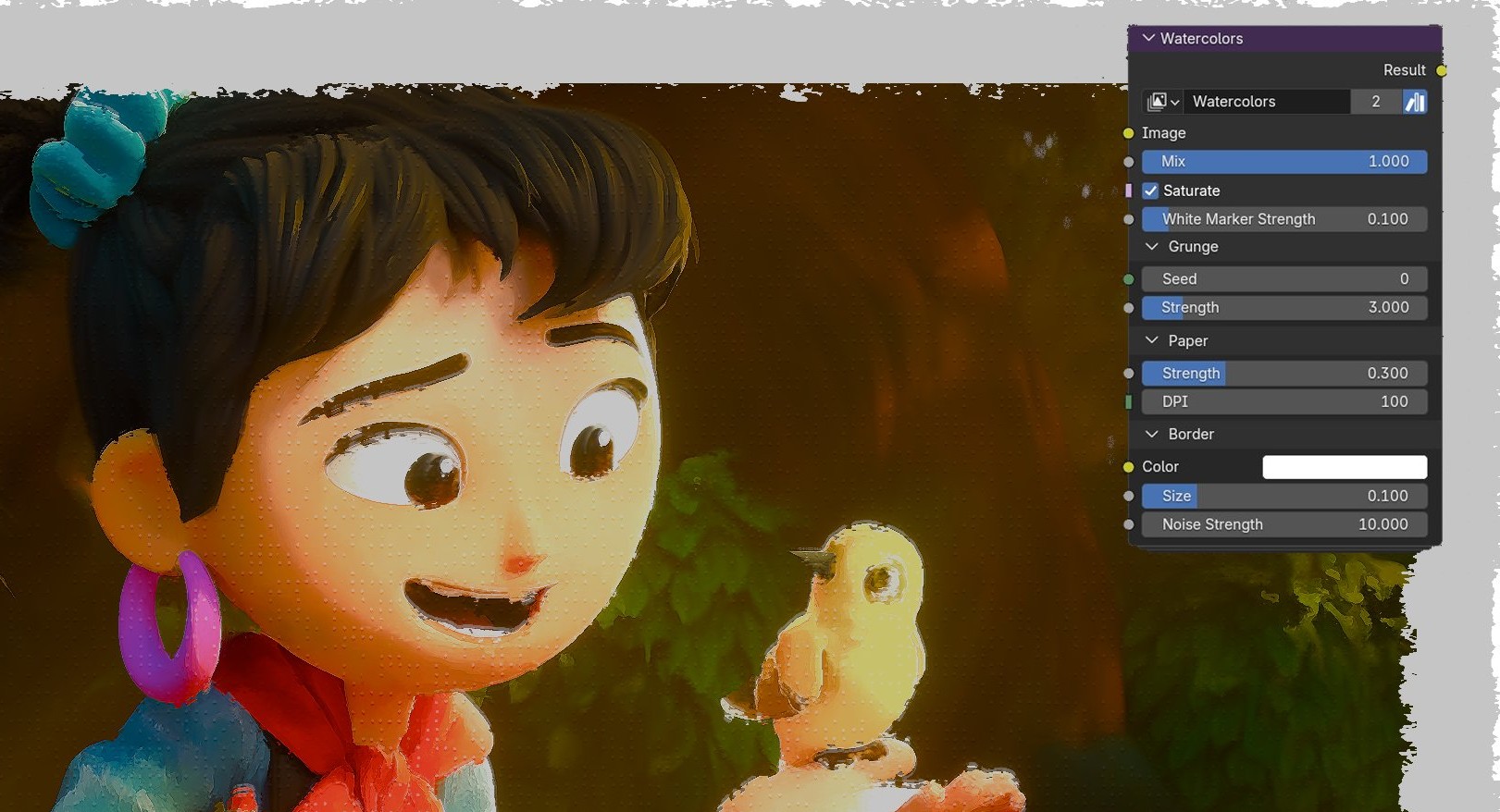
Free Procedural Node Pack for Blender 5.0
by Jettelly
Published |
Working with complex look-dev in the Blender compositor often becomes a bottleneck, especially when you start stacking nodes for color, effects, and utility operations.
If you’ve ever wished for a more professional toolbox inside Blender 5.0, this new free release from theSigmaArts adds exactly that through a large collection of procedural compositor nodes.
This bundle introduces 77 new compositor nodes, all fully procedural and designed to enhance image processing, film emulation, color work, filtering, distortion, and utility operations. Everything is compatible with Blender 5.0 and can be appended directly or used as an asset library.
What’s New in Version 1.2 (Latest ver.)
New Filters:
- BW Film Emulation
- CMYK Printing
- Color Film Emulation
- Defocus
- Glitch
- Risograph
- Watercolors
New Utility Nodes:
- Aspect Ratio Calculator
- CMYK to RGB
- Color Film Pass
- Custom Color Gamut
- Film Pass
- Matrix Inverse
- Matrix Multiply
- RGB to CMYK
Changes and Enhancements:
- Added Sun Beams, Fog Glow, and Quality settings to Glare
- Added Quality settings to Beams
- Pass Denoise compressed into one node with Quality settings
- All nodes placed in their own catalog in Asset Browser
- Adjustments to several nodes due to changes in Transform-related nodes
Removal
- Lens Distortion removed since Blender 5.0 now includes the fixed version

Included Categories (From Versions 1.0 to 1.2)
- Color Correction: A full set of color tools including ARRI Tones, Bleach Bypass, Color Density, Exposing Contrast, Filmic Contrast, Red Separation, Perceptual HSV, Sepia, Vibrance, Warmth, White Balance, and more.
- Distortion: Tools like Tiny Planet, Glare improvements, Halation, Chromatic Aberration, Tilt Shift, Radial Blur, and other artistic distortions.
- Filters: Edges, Clarity, CRT, Depth Fog, Diffusion, Gradient, High Pass, Low Pass, Remove Noise, Texture, Pass Denoise variations, Color Boost, Halftone Highlights, Retro, and many more.
- Texturing: Camera Noise, Film Grain, Lens Dirt, Letterboxing, Vignette, and additional finishing tools for stylized or film-like looks.
- Utility: Alpha Cut, Combine Normal, Digital Knee, False Color, Normal Strength, Pixel Resolution, Value to Opacity, Spherical and Vector conversions, and other workflow helpers.
🎥 Here is a showcase reel from the author demonstrating all the new nodes in action.
Use Cases
- Building advanced color correction pipelines
- Adding stylized or film-inspired post effects
- Experimenting with CMYK, halftone, and risograph workflows
- Improving compositing tools for animation, VFX, or look-dev
- Creating custom filters for renders and stills
- Rapid prototyping using Asset Browser nodes
Similar Tools
- Compositor Pro: A commercial Blender add-on with over 45 high-quality node groups for the compositor: bloom, lens flares, film grain, utility nodes etc.
Differences: Compositor Pro is very much focused on compositor-effects / render grade tools, whereas Pro-Grade Nodes appears to span compositor node groups more broadly, potentially including shader/geometry nodes. So Compositor Pro is slightly narrower in scope but stronger for visual FX.
- B.B. Nodes Add‑On: A Blender add-on focused on geometry nodes: 98 custom node groups (Inset, Array, Extrude along path, etc) designed to accelerate procedural modeling via node groups.
Differences: While Pro-Grade Nodes provides node groups for compositing/shading/utility workflows, B.B. Nodes is strongly tilted toward geometry-nodes modeling workflows.
📘 Interested in creating your own tools and shader effects?
Check out the Godot Shaders & Blender Tools Bundle, which includes two books: Blender Tool Development Fundamentals and The Godot Shaders Bible. Both are released chapter by chapter, and all future updates are included at no extra cost.
Check out the Godot Shaders & Blender Tools Bundle, which includes two books: Blender Tool Development Fundamentals and The Godot Shaders Bible. Both are released chapter by chapter, and all future updates are included at no extra cost.
Godot Shaders + Blender Tools: a step-by-step indie bundle✨https://t.co/zSlHDCuGVC#GodotEngine #b3d #indiedev pic.twitter.com/9T1ejLaigt
— The Unity Shaders Bible (@ushadersbible) November 7, 2025