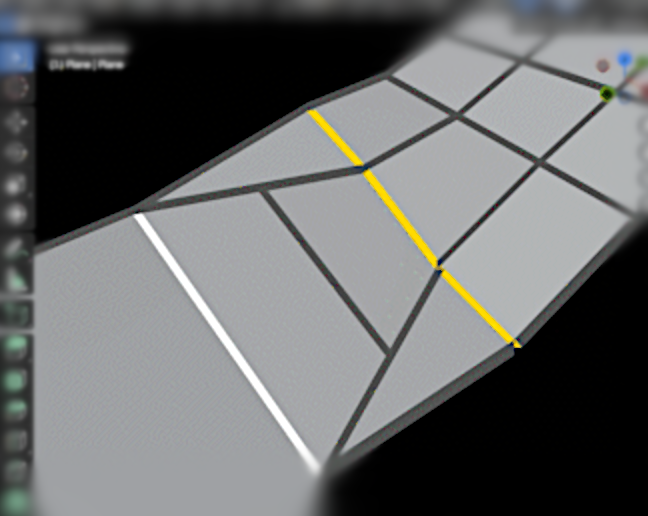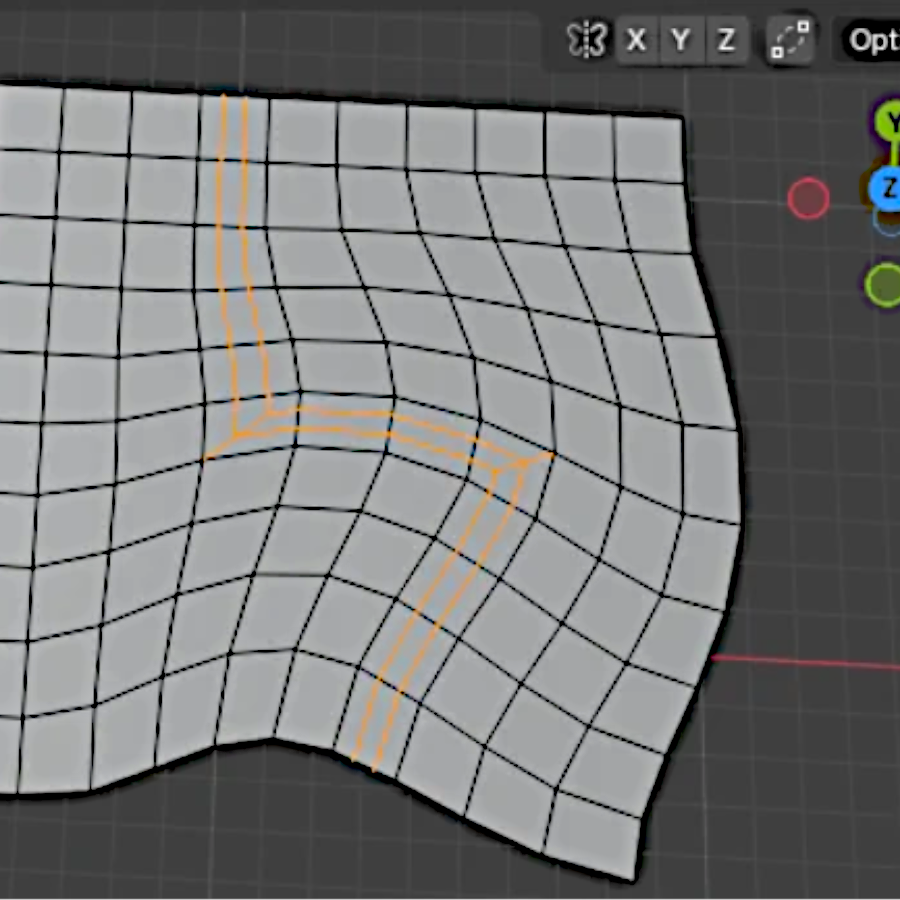Ever wanted to blend objects easily in Blender without having to do a complex setup for it? While Blender doesn’t offer this natively, some clever solutions have stepped in to fill the gap.
Today we present AutoBlend, an add-on released just a week ago by technical artist Shahzod Boyhonov. After months of teasers shared on the author’s X account, the tool is finally available to try out.
Today we present AutoBlend, an add-on released just a week ago by technical artist Shahzod Boyhonov. After months of teasers shared on the author’s X account, the tool is finally available to try out.
My addon AutoBlend is out.
— Shahzod Boyhonov 🔶️ (@specoolar) September 26, 2025
It lets you blend objects easily using Compositor.
Get here: https://t.co/w9HELJjDvk#blender #compositor #b3d #nodes #blending pic.twitter.com/zlRy2uHu5K
AutoBlend allows you to merge objects seamlessly in screen-space, without modifying their meshes or materials. It works as a post-processing effect in both Cycles and EEVEE, making the blending process simple.
Main Features
- Screen-Space Blending – Seamlessly blend objects at render time, independent of scene complexity or material setups.
- Material-Based Control – Assign blending per material instead of per object, giving flexibility across multiple meshes.
- Post-Processing Integration – Runs through Blender’s Compositor with Cryptomatte, keeping your geometry untouched.
- One-Click Setup – Simple interface in the N-panel that creates the required compositing setup automatically.
AutoBlend works with both Cycles and EEVEE, though live preview is only supported in EEVEE. If you want to see the full documentation, you can do it here.
Limitations
- Transparent materials are not supported.
- As with most screen-space effects, visual artifacts can occur, such as flickering, jittering, or fading when other objects block the view.
- Works best with smaller blend distances to minimize artifacts.
- Cannot be exported to game engines or baked into textures.
Similar Alternatives
- MeshBlend (For Unreal Engine 5): MeshBlend is a plugin by Tore Lervik for Unreal Engine 5 that lets you blend different meshes seamlessly using a post-process shader. It supports blending landscapes, static and skeletal meshes, and works in real time even with Nanite, decals, and advanced rendering pipelines like TAA, DLSS, and FSR. (We’ve covered this tool before, check it out here.)
Difference: While AutoBlend is for Blender and blends objects in screen-space via Compositor + Cryptomatte, MeshBlend is engine-level and works in Unreal during rendering to merge geometry with visual smoothness.
- Blendit: A Blender add-on for dynamic material blending between objects directly in the viewport. It works at the shader level, mixing materials through height maps, masks, or noise to create smooth transitions. Non-destructive and compatible with Eevee and Cycles, it’s ideal for integrating objects like rocks, terrain, or architecture seamlessly.
Difference: unlike AutoBlend, which blends objects in post-processing via the compositor, Blendit applies the effect inside the materials, making it visible in renders and suitable for baking or export. It’s limited to one blend per object, works on the first material slot, and requires good mesh density for clean results.
- Smart Mesh Blend: This add-on uses Geometry Nodes to blend surface normals between nearby meshes, softening seams and shading differences where objects meet. It offers controls for blur radius, intersection displacement, and supports material preservation, making it useful for refining visual continuity before retopology or merging.
Difference: while AutoBlend focuses on compositing and Blendit on shader blending, Smart Mesh Blend operates at the geometry level, blending normals rather than materials. It’s best for achieving smooth shading transitions, not full material mixing, providing a technical solution for cleaner visual integration.
✨ You can get the AutoBlend add-on on SuperHive.
📘 Want to build your own Blender tools? Check out Blender Tool Development Fundamentals, a complete guide to creating custom operators, UI extensions, gizmos, and Qt widgets for advanced add-on development.