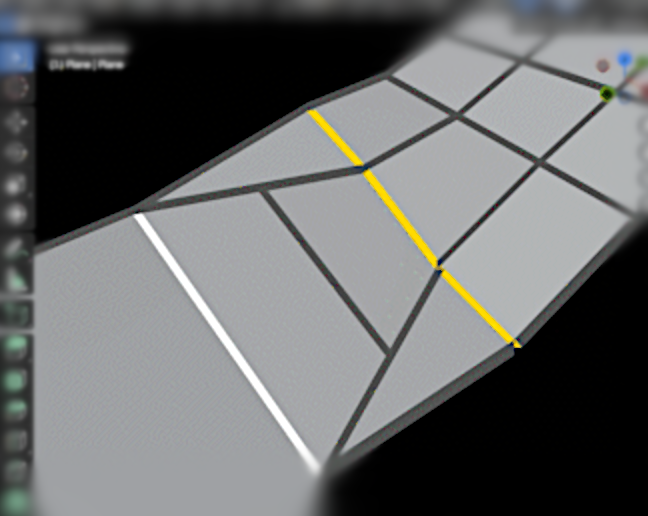If you’ve ever had to manually patch small gaps in your mesh to maintain clean quad topology, you know how repetitive and error-prone that process can get.
Quad Filler, a new Blender add-on developed by Casey Sheep, simplifies that process by automatically filling missing quads with a single shortcut, avoiding manual bridging or vertex adjustments. It’s a lightweight utility designed to make quick topology corrections more efficient during modeling.
Quad Filler, a new Blender add-on developed by Casey Sheep, simplifies that process by automatically filling missing quads with a single shortcut, avoiding manual bridging or vertex adjustments. It’s a lightweight utility designed to make quick topology corrections more efficient during modeling.
Try Quad Filler (Beta) now — fill your mesh with quads in one click!🔥 #blender3d #b3d
— Casey Sheep (@casey_sheep) October 21, 2025
👉 https://t.co/3eAc3QihZv pic.twitter.com/tQ22OpDDVr
Currently in beta, Quad Filler supports Blender versions 3.4 to 4.5 and is set to expand its functionality in future updates that we’ll talk about later on this post.
Main Features
- Instant Quad Filling
Automatically fills a missing quad with a single shortcut, removing the need for manual bridging or face creation. Just select one 3-edge chain and one 1-edge chain, press your assigned shortcut, and the tool generates a clean quad instantly.
.gif)
- Lightweight and Focused
The add-on is designed around a single, reliable function, making it fast to use and easy to integrate into existing modeling workflows without adding unnecessary complexity.
- Simple Installation and Custom Hotkeys
Can be installed like any other Blender add-on, with the option to assign a custom shortcut through the add-on preferences for quick access.
- Edit Mode Integration
Works directly in Edit Mode under Edge Select, ensuring smooth interaction with standard Blender modeling tools and a familiar workflow.
.gif)
Upcoming Features
According to the developer Casey Sheep, several improvements are already in development. In the near future, the add-on will support additional quad-patching configurations beyond the current 3-to-1 setup, expanding to more complex fill patterns. The author also mentioned plans to enhance overall stability and extend compatibility for irregular topology cases.
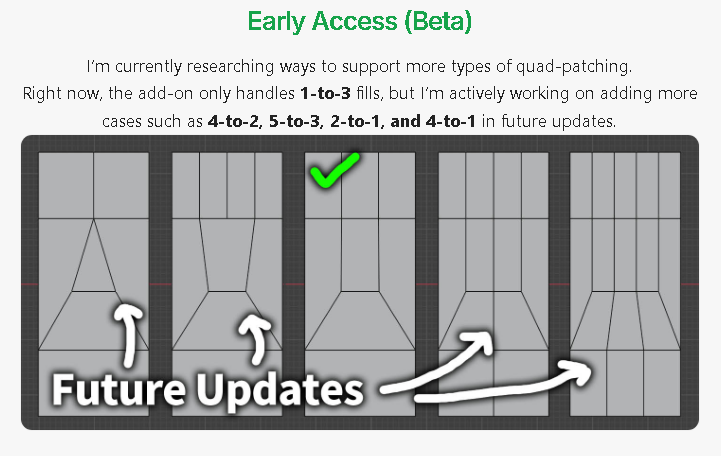
Other Useful Alternatives
- Quad Star Fill: A Blender add-on focused on filling cylindrical caps and circular holes with quad topology.
Difference with Quad Filler (Beta): While Quad Filler automates gap-filling specifically for a 1-to-3 edge chain case, Quad Star Fill handles only cylindrical geometry caps. It’s narrower in scope but highly efficient for that use-case.
- Smooth Mesh Fill / Hole Repair: An add-on designed to patch irregular holes, holes created by boolean operations, and help convert messy topology into cleaner quads.
Difference with Quad Filler (Beta): This tool handles a broader set of repair tasks (various hole types, booleans). Quad Filler is more focused on one specific fill workflow. If you have all kinds of holes, this option might cover more ground; if you just want quick 1-to-3 fills, Quad Filler may feel faster.
- Mesh Repair Tools (Community add-on): An open-source add-on on Blender’s official extensions site offering multiple mesh fix utilities (non-manifold cleanup, edge collapse, hole fill, quad conversion).
Difference with Quad Filler (Beta): Mesh Repair Tools is general and free; it includes many cleanup features but lacks a dedicated loop-cut fill workflow like Quad Filler. Think of it as a toolbox, while Quad Filler is a specialized tool.
✨ The Quad Filler (Beta) add-on is now available on SuperHive.
📘 Want to build your own Blender tools? Blender Tool Development Fundamentals is a complete guide to creating custom operators, UI extensions, gizmos, and Qt widgets for advanced add-on development.
📘 Want to build your own Blender tools? Blender Tool Development Fundamentals is a complete guide to creating custom operators, UI extensions, gizmos, and Qt widgets for advanced add-on development.