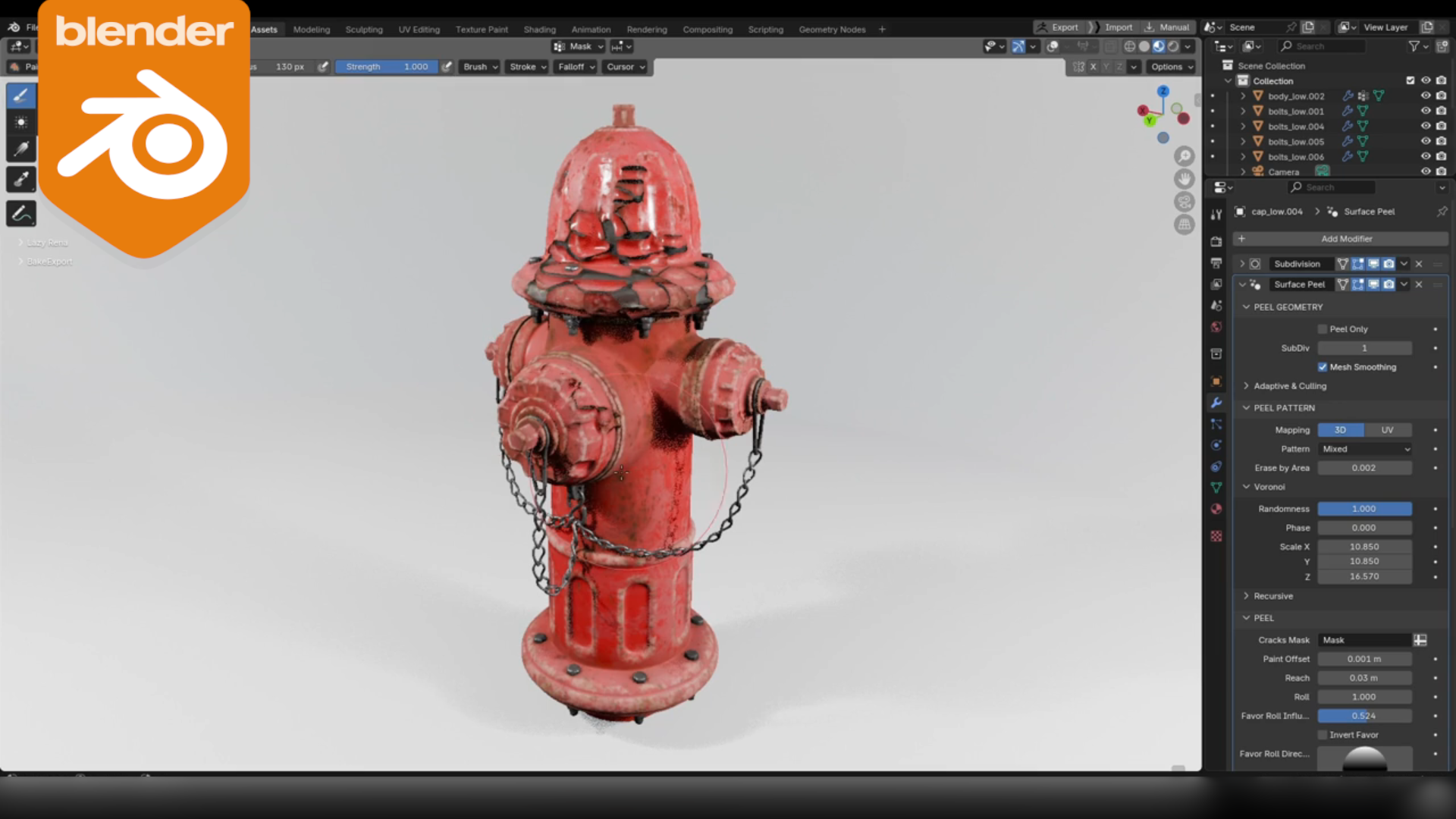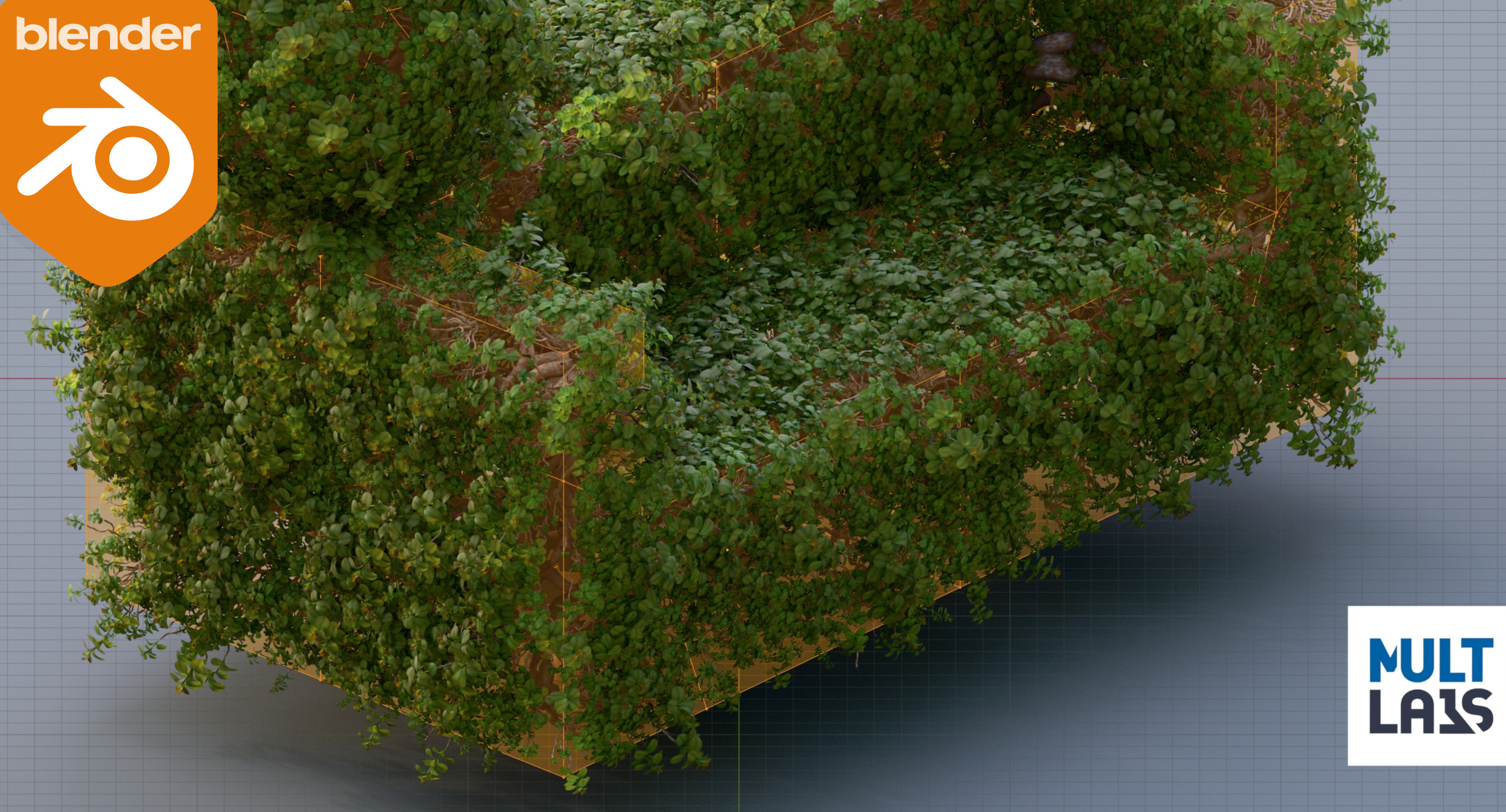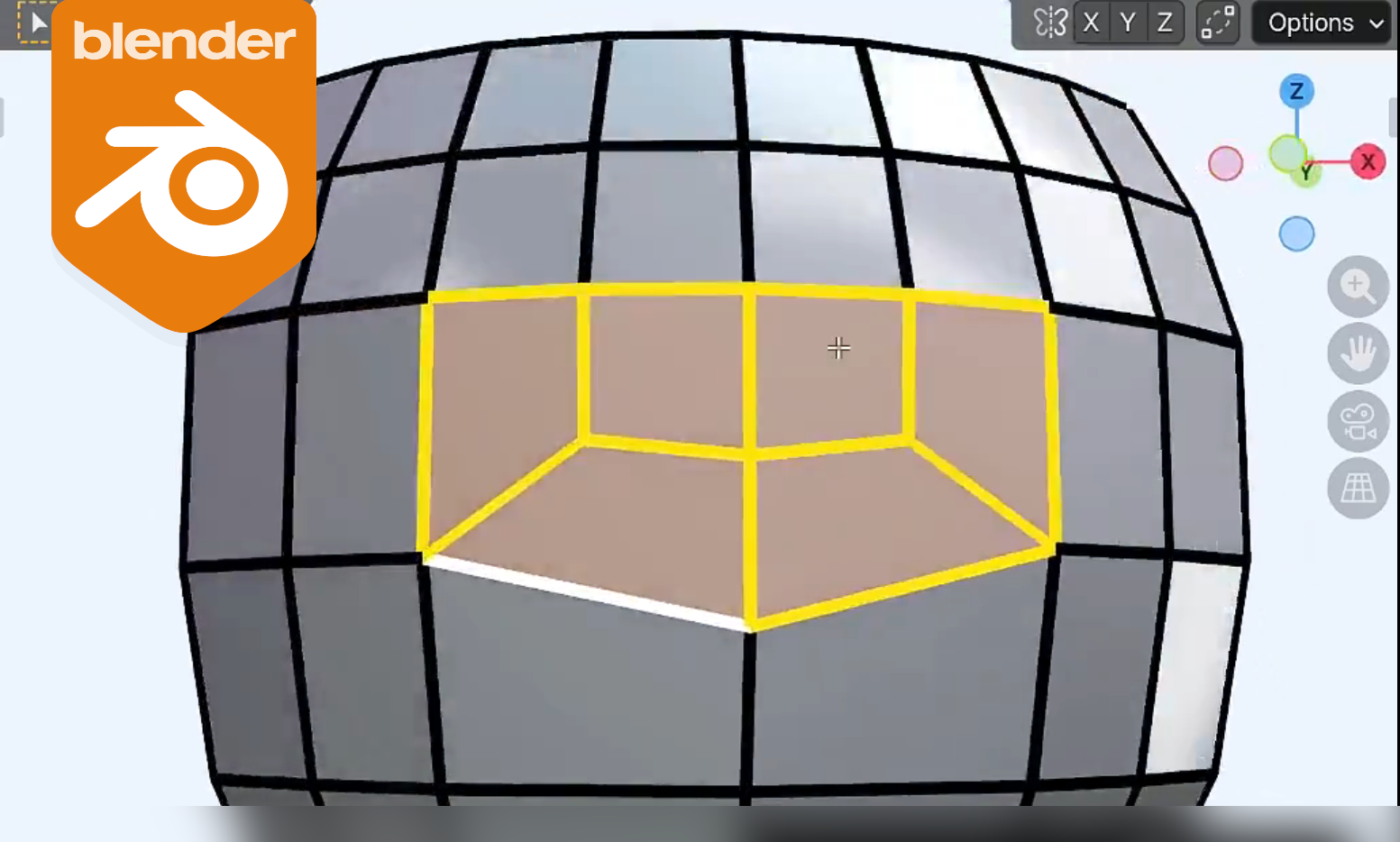Editing a character’s motion is way easier when each part of the animation lives on its own layer, right?
Today we introduce you to Animation Layers created by Tal Hershkovich. This Blender add-on streamlines character animation by letting you edit, blend, and organize motion in separate layers directly in the 3D viewport, similar to the way Maya does it.
Today we introduce you to Animation Layers created by Tal Hershkovich. This Blender add-on streamlines character animation by letting you edit, blend, and organize motion in separate layers directly in the 3D viewport, similar to the way Maya does it.
Released a few years ago, this add-on remains fully compatible with Blender versions 3.2 to 4.4. It has received several updates over time, so there are plenty of features worth highlighting, let’s have a look!
Main Features
- Layer-based workflow – Add, remove, move, mute, lock, or solo animation layers while always seeing the combined result.
- Flexible blending – Control each layer’s influence and choose blend types (Replace, Add, Combine) for precise mixing.
- Smart baking & merging – Merge layers or bake them into a single clean layer, with options like smart bake to keep keyframes light.
- Per-object layers – Each object or armature maintains its own independent layers and actions for better organization.
- Advanced tools – Extract keyframes or selected bones into new layers, add in-between poses, or duplicate layers with linked or new actions.
- Full NLA integration – Uses Blender’s Non-Linear Animation system in the background, but with a simpler, more intuitive UI.
.jpg)
How Does It Work?
When you add your first animation layer, the add-on creates a base layer with a new action. If an action is already active, it becomes the base and a new empty layer is added on top. Each object or armature gets its own independent set of layers. Any new or changed actions are automatically loaded into the currently selected layer, so you always work on the right part of your animation without extra setup.
.gif)
These are the core functions, but for full details, update notes, and documentation, we recommend checking the official add-on documentation page.
Some Similar / Useful Alternatives
- Non-Linear Animation (NLA) Editor: This is built into Blender itself: you can stack and blend actions using strips, mute/solo tracks, and control influence. However, it’s more complex and less intuitive than the layer-based interface, and lacks many of the convenience shortcuts and automatizations that Animation Layers provides
- Animax – A procedural animation system for Blender that makes creating complex, motion-graphics-style animations quick and straightforward. By stacking built-in effects or presets and adjusting their parameters, you can generate professional-looking motion without touching geometry nodes or writing formulas. Unlike Animation Layers, which focuses on editing and blending keyframes, Animax is all about procedural effects and rapid visual experimentation.
- AnimAll (Built-in) – AnimAll is a free Blender add-on (often bundled with recent versions) that lets you animate vertices, edges, UVs, vertex colors and more, properties that aren’t normally animatable. Since no external installation is required, it is a useful extra tool inside Blender, although it does not provide the same layer interface or advanced blending features that Animation Layers offers.
✨ You can get Animation Layers on the SuperHive market.
📘 Want to build your own Blender tools? Check out Blender Tool Development Fundamentals, a complete guide to creating custom operators, UI extensions, gizmos, and Qt widgets for advanced add-on development.