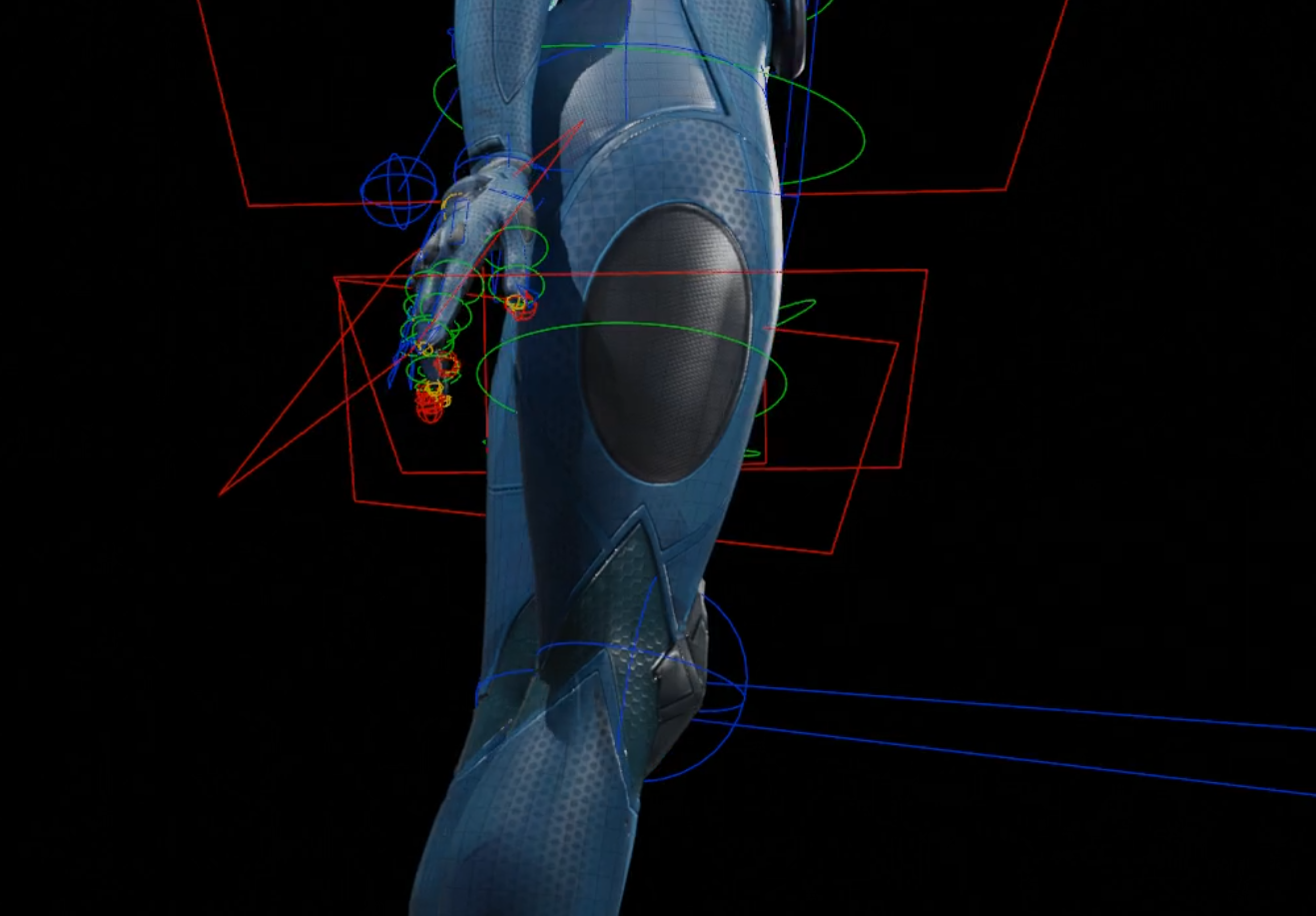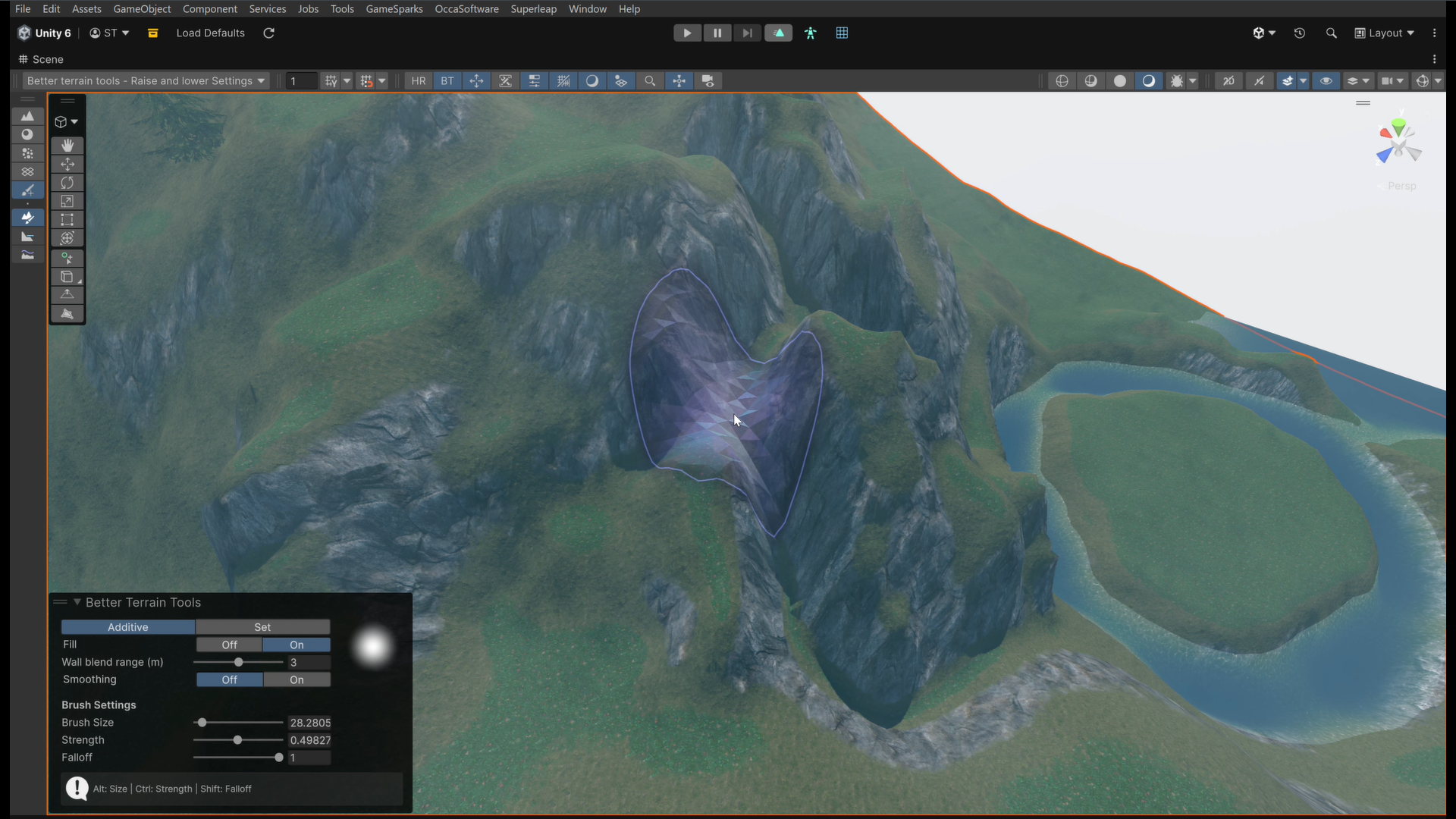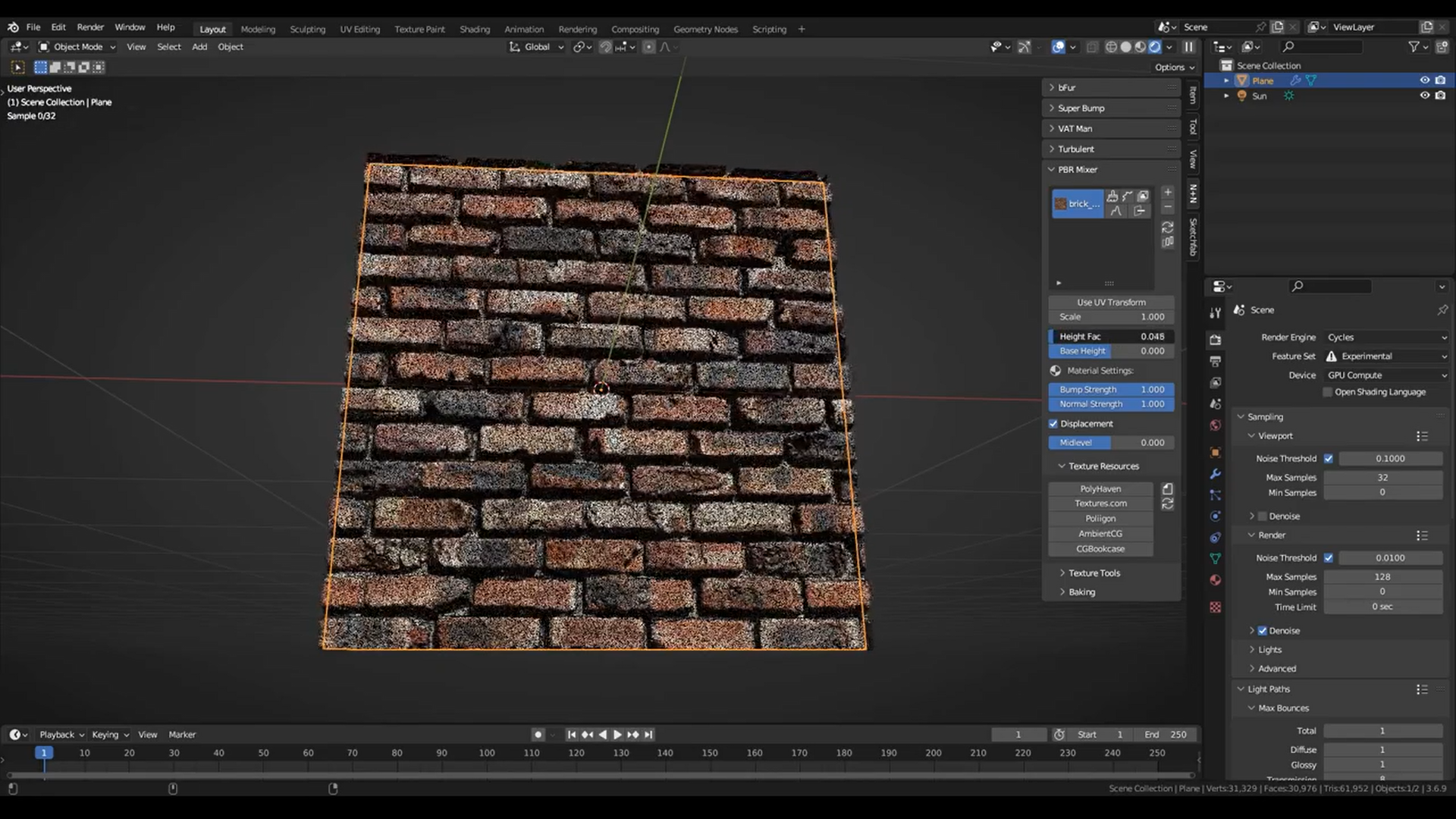Tired of setting up complex character rigs from scratch every time you start a project? Efficient rigging is key to great animation, but it’s often where production bottlenecks begin.
Today we introduce you to Rig Creator, a new free Blender add-on by Edward Ureña (Currently in Beta). This add-on improves the process of building character rigs, providing ready-made tools and a flexible system so you can mostly focus on animation instead of setup.
Today we introduce you to Rig Creator, a new free Blender add-on by Edward Ureña (Currently in Beta). This add-on improves the process of building character rigs, providing ready-made tools and a flexible system so you can mostly focus on animation instead of setup.
Since this add-on is still in beta, more changes and improvements are expected to come in the near future. For now, it already offers several key features worth exploring, so let’s have a look at them.
Main Features
Let’s take a look at some of the features this add-on has to offer::
- Multiple Rig Types – Add a ready-made armature from the Add > Armature > Rig Creator menu. Choose Human (full facial and body controls), Basic Human (body only), Cartoon Human (stylized), Reference Human (with reference model), or even a simple car rig.
- Facial and Body Controls – Switch arms or legs between IK and FK, adjust follow targets, or add cartoon-style deformations. Dedicated panels for mouth, tongue, and fingers simplify fine facial work.
- Flexible Collections Panel – Organize and edit bones in groups. Quickly show, hide, or select complete collections and keep complex rigs easy to manage.
- Generators and Automation – Create physics bones, curve controls, IK/FK controllers, or even auto-root and annotation bones in a few clicks. Mesh-to-Bone and Bendy Bone tools speed up rig building and allow custom controllers without leaving pose mode.
- Relationship and Constraint Tools – Set up “fake parents,” copy or move constraints, and bake relationships by frame to keep rigs clean and stable during animation.
- Integrated Baking and Merging – Bake layers or merge actions with smart options to preserve keyframes and modifiers while simplifying the final rig.
For details on installation and setup, check the documentation included after getting the add-on on Gumroad.
🎥 If you want to see the tool in action, check out this 40-minute workflow video from the author.
Similar & Useful Alternatives
- Auto-Rig Pro (Paid): A popular all-in-one rigging tool for Blender that supports character rigging, retargeting, and export to game engines (FBX/GLTF).
Difference: Rig Creator is in beta and focuses on building rigs (including facial, relationship tools, etc.). Auto-Rig Pro is more mature, with robust features like smart bone placement, remapping, and export pipelines, so it’s more suited for production use now.
- CloudRig (Free Extension): Developed by Blender Studio, CloudRig simplifies rig generation by creating helper bones, constraints, and drivers automatically from a simple base armature (metarig).
Difference: While Rig Creator offers more control and tools like facial rigging, CloudRig emphasizes automated rig setup and ease-of-use from metarig input rather than building from scratch.
- BlenRig 6: A free auto-rigging and skinning system for Blender that includes advanced facial rigging, automatic shapekeys, drivers, and mesh deformation support.
Difference: BlenRig is more specialized toward rigs for characters, particularly with facial systems and deformation, whereas Rig Creator’s beta version is more general and may not yet match all of BlenRig’s features in those areas.
✨ You can get Rig Creator for free on Gumroad.
📘 Want to build your own Blender tools? Check out Blender Tool Development Fundamentals, a complete guide to creating custom operators, UI extensions, gizmos, and Qt widgets for advanced add-on development.
📘 Want to build your own Blender tools? Check out Blender Tool Development Fundamentals, a complete guide to creating custom operators, UI extensions, gizmos, and Qt widgets for advanced add-on development.