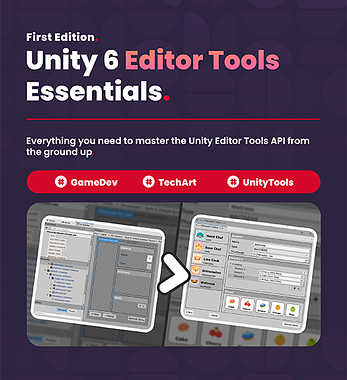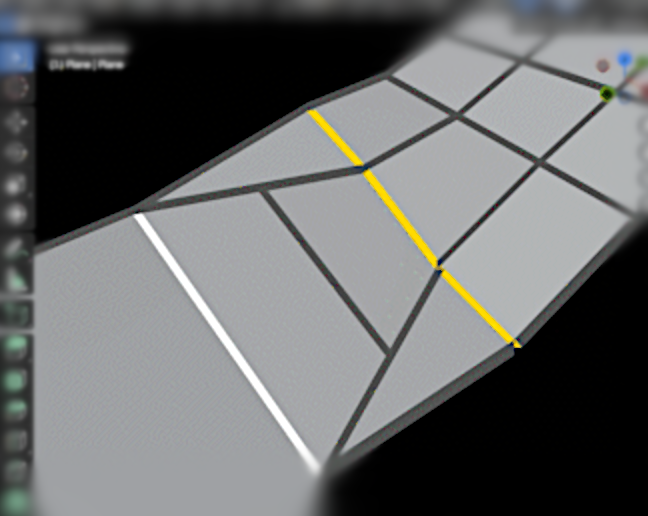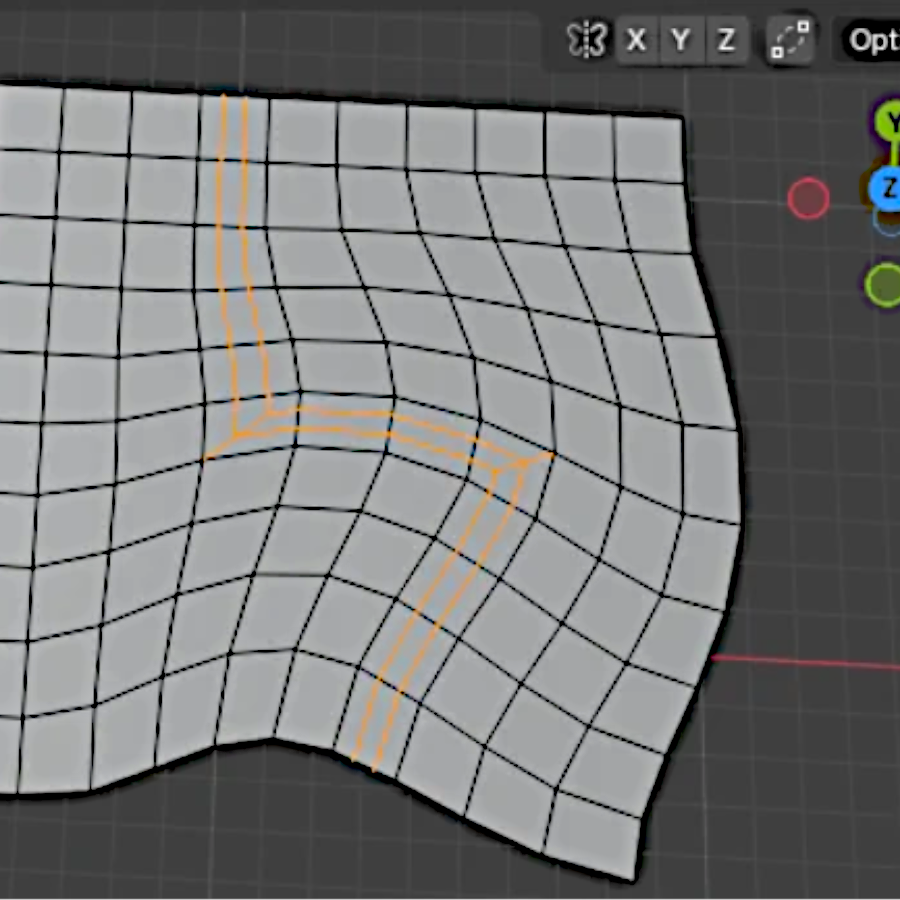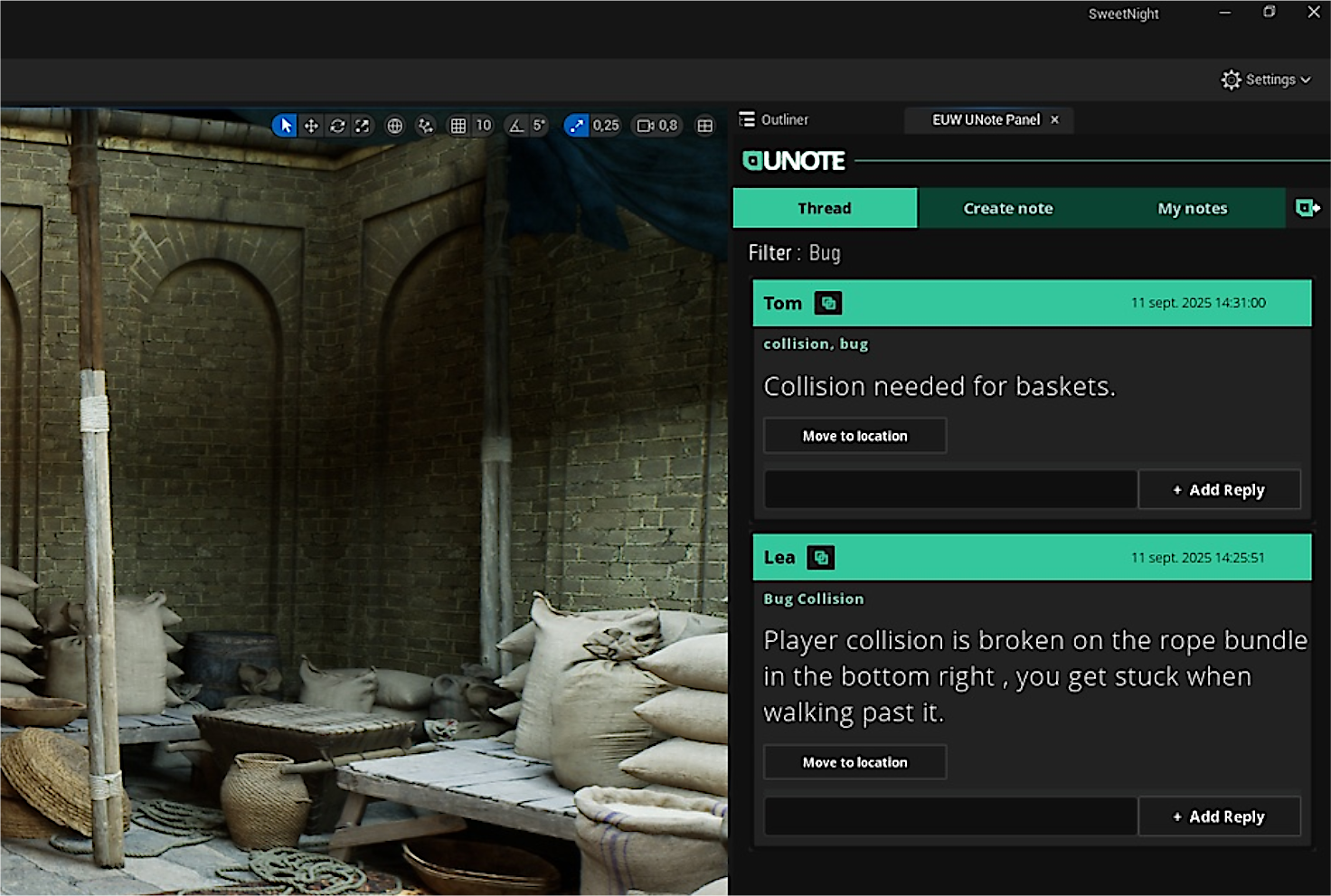Auto VR Optimizer: Simplify Unity VR Performance.
by Jettelly
Published |
Keeping VR projects optimized in Unity can be a real challenge. If you’ve ever spent hours tweaking settings for better performance, this new tool might save you a lot of time. Today we introduce you to Auto VR Optimizer, a Unity Editor add-on recently released by Valem Studio.
Auto VR Optimizer scans your Unity project and generates a checklist of optimization ‘tickets’. Each ticket highlights a potential performance issue or area for improvement, with clear options to fix them. You can review them individually or apply most changes in just one click.
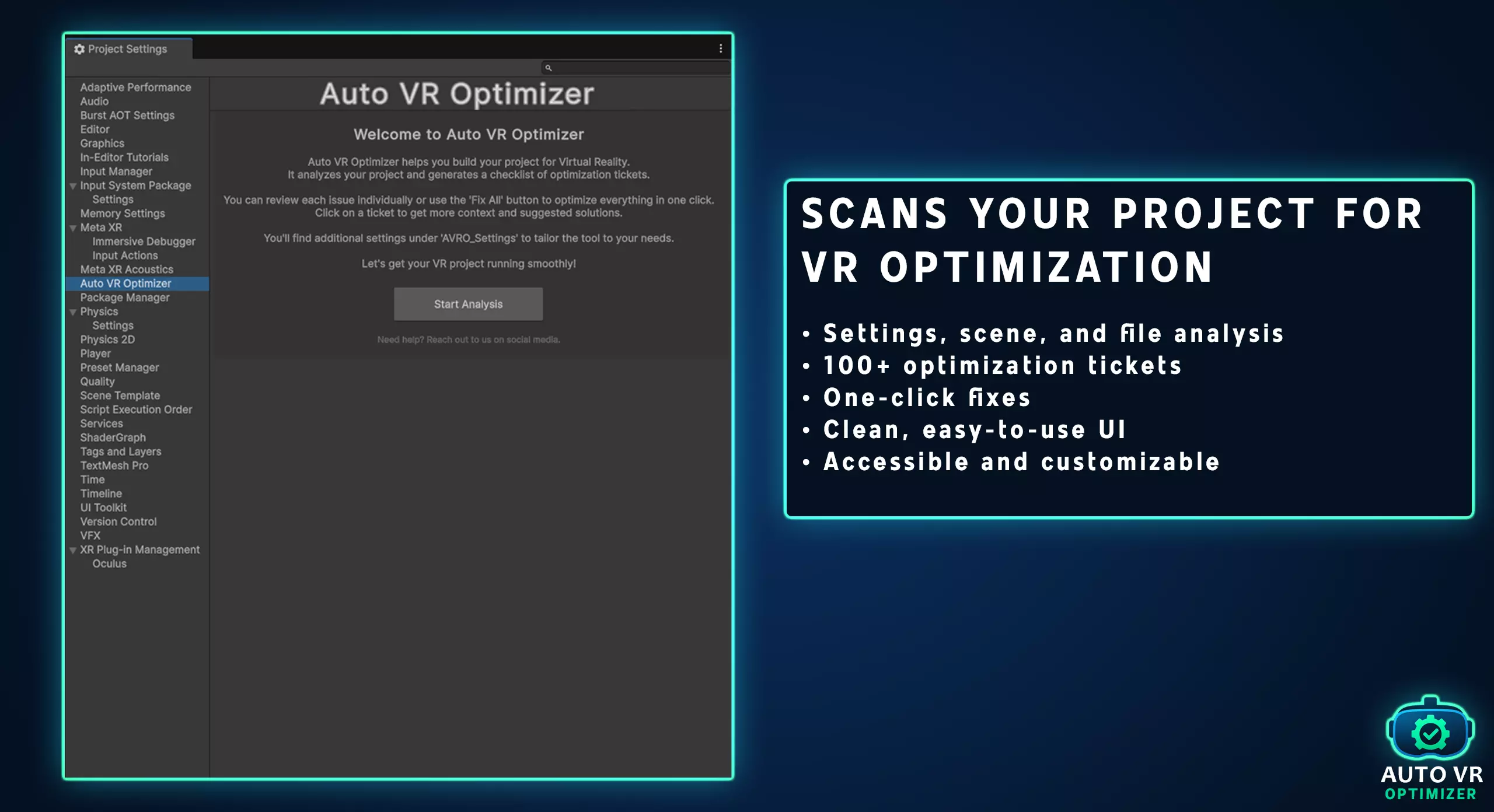
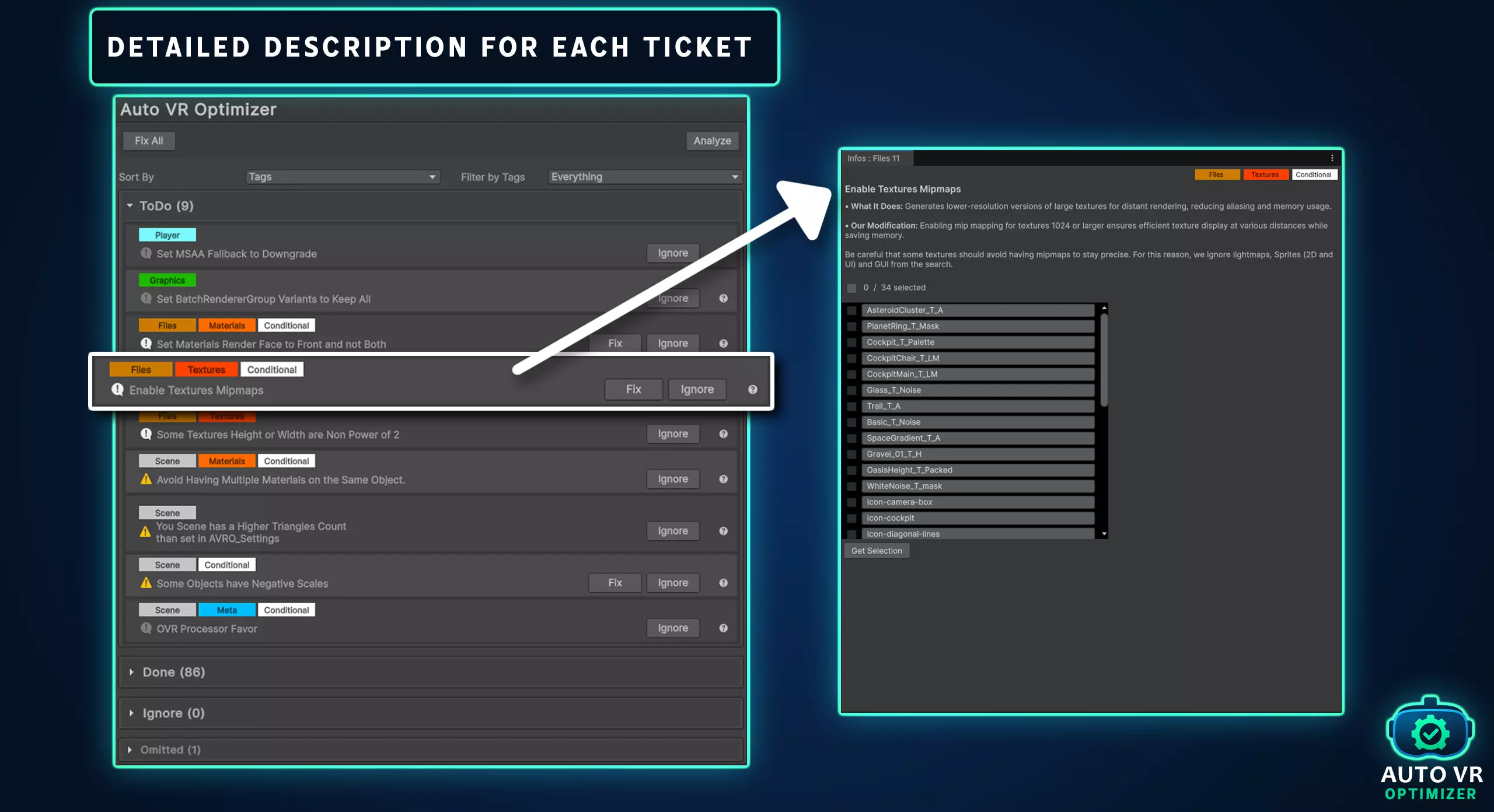
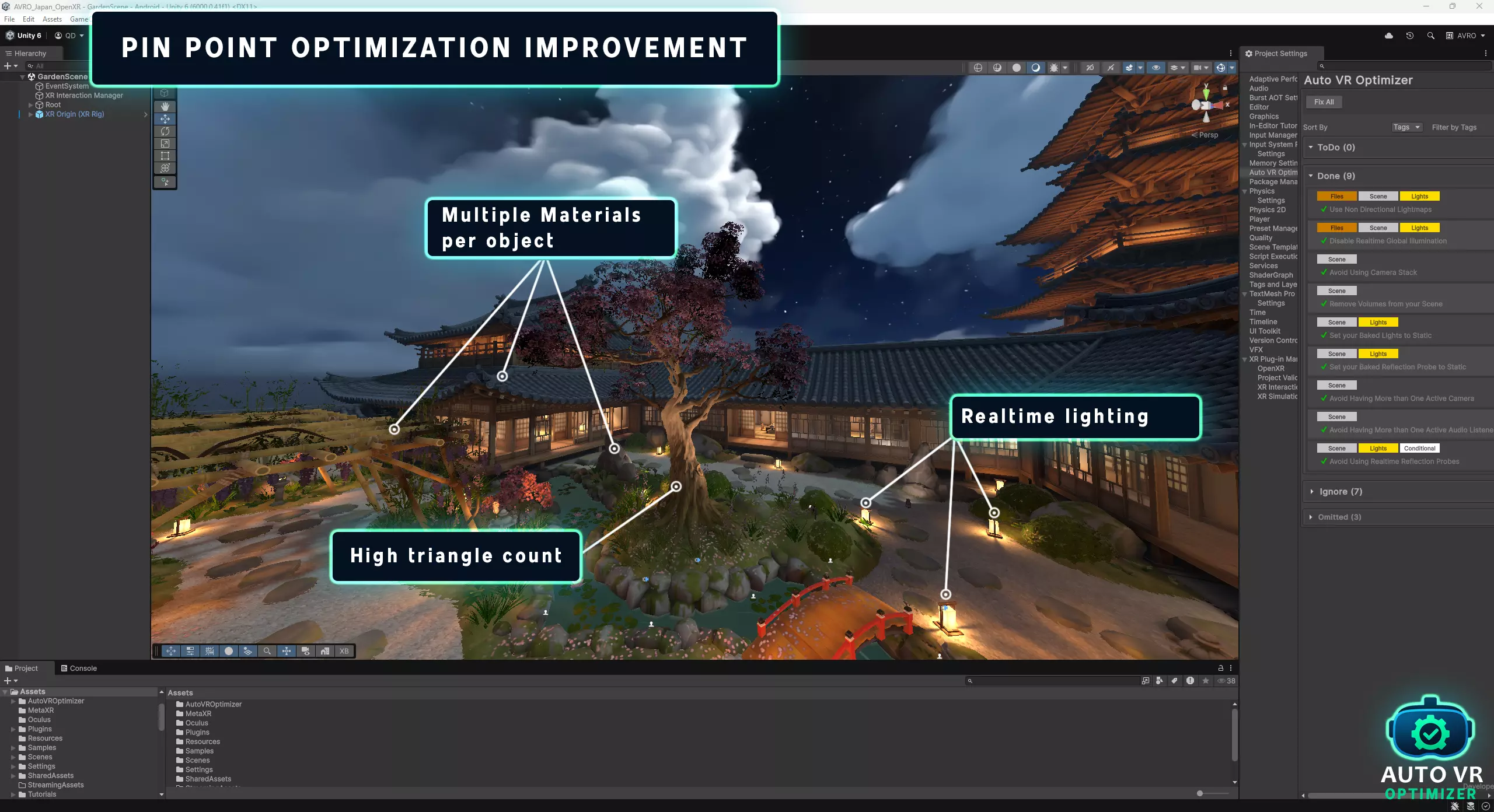
Main Features
- Automatic Project Scan – Analyzes your Unity project (settings, scenes, and files) to detect common VR performance bottlenecks.
- Ticket System – Generates a checklist of optimization “tickets,” each representing a performance issue or opportunity for improvement.
- One-Click Fixes – Most issues can be resolved instantly with a single click, while others provide clear explanations and manual guidance.
- Beginner-Friendly – Designed with simple, descriptive feedback, making it approachable for both beginners and advanced developers.
- Customizable – Advanced users can expand the system by defining their own optimization tickets to match project-specific needs.
Extra Details
- Render Pipeline Support – Compatible with Unity’s Built-in Render Pipeline and URP (Universal Render Pipeline). HDRP is not supported.
- Unity Compatibility – Works with Unity 2021 and newer versions, ensuring integration with current VR workflows.
If you want to dive deeper into how to get started, what each ticket does, and how the scripts work, we recommend checking out the full documentation.
Some Useful/Similar Add-ons
- Meta Quest Runtime Optimizer for Unity: An experimental tool by Meta that provides runtime graphics optimization inside Unity. It identifies bottlenecks during execution, analyzes data in real time, and suggests specific improvements directly from the editor.
Key difference: while Auto VR Optimizer works as a pre-build development tool, the Meta Runtime Optimizer operates during runtime, focusing on live performance adjustments.
- Simplygon: A widely used geometry optimization engine for generating LODs, simplifying meshes, and aggregating geometry. Simplygon integrates with Unity, Unreal, and other engines as an automatic optimization system.
Key difference: Simplygon operates on the mesh and geometry level, not on project-wide VR settings or configuration. - Performance Tools: A utility suite on Unity Asset Store that includes tools like Advanced Render System, Super Level Optimizer, and Advanced Culling System. These help with reducing draw calls, culling objects, and optimizing rendering workloads.
Key Difference: Performance Tools is a more general optimization toolkit (rendering, culling, level optimization) rather than VR-focused. It complements what Auto VR Optimizer does by tackling rendering side issues.
- Easy Collider Editor: A Unity asset that speeds up the creation and positioning of colliders (boxes, spheres, capsules, convex meshes) by using vertex selection and previews. It even supports automatic convex hull generation via VHACD and collider generation for skinned meshes.
Key difference: While Auto VR Optimizer targets VR performance and project-wide optimizations, Easy Collider Editor is more specialized: it helps with physics colliders, which can be one piece of optimization for VR (e.g. reduce collider complexity, avoid expensive mesh colliders).
✨ You can get the Auto VR Optimizer add-on on Unity Asset Store.
📘 Interested in similar tools and workflows? Check out our book Unity 6 Editor Tools Essentials to learn how to master the Unity Editor Tools API from the ground up, design custom inspectors and layouts, add menus and dialogs, and apply stylish GUI skins.
📘 Interested in similar tools and workflows? Check out our book Unity 6 Editor Tools Essentials to learn how to master the Unity Editor Tools API from the ground up, design custom inspectors and layouts, add menus and dialogs, and apply stylish GUI skins.