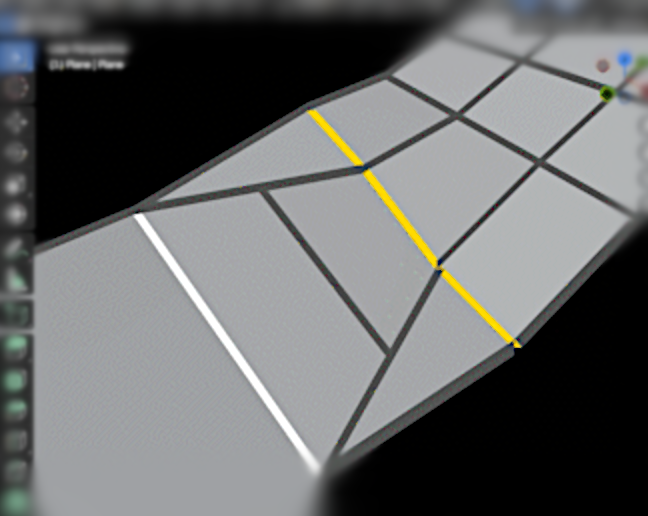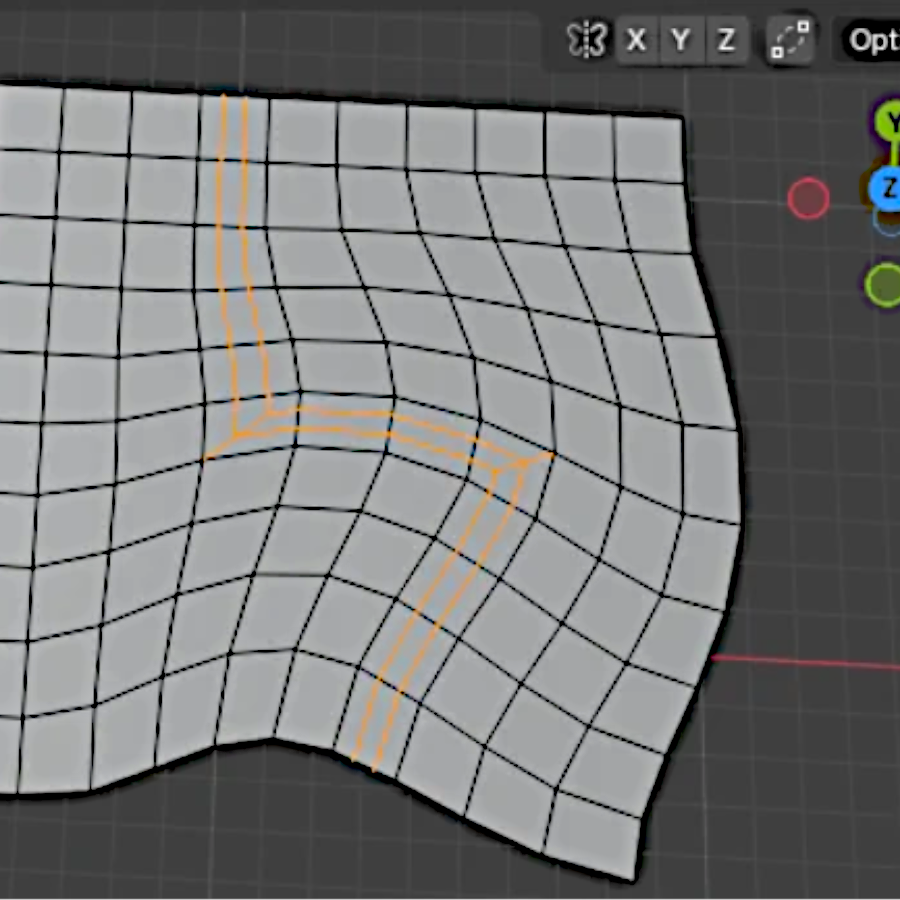Creating high-quality procedural materials from scratch can be challenging, especially for artists who prefer visual workflows over scripting or manual texture painting. Material Maker aims to simplify that process.
Material Maker, made by RodZilla, is a free and open-source material authoring tool built on Godot Engine, allowing you to design procedural PBR materials through a node-based system similar to Substance 3D Designer.
Each material or brush is defined as a graph of interconnected nodes that generate or transform textures in real time. Materials can be exported directly to Godot, Unity, and Unreal Engine, and most nodes are implemented as GLSL shaders. Material Maker automatically combines these shaders when building materials, ensuring both speed and consistency.
Over time, this tool has become increasingly popular among indie developers and 3D artists, valued for its accessibility, active community, and continuous feature updates.
Over time, this tool has become increasingly popular among indie developers and 3D artists, valued for its accessibility, active community, and continuous feature updates.
#MaterialMaker 1.4 (#GodotEngine based PBR material authoring and 3D model texturing tool) is now available on @itchio .
— Rod Zilla (@R0dZill4) October 5, 2025
It is based on Godot 4, had a huge UI redesign and has quite a few new nodes.https://t.co/JI0UZRyGzS
The newly released Material Maker 1.4 marks a major milestone for the project. After more than a year in development, this update transitions the tool to Godot 4, requiring a full rewrite of shader generation and several UI systems.
The update also introduces compute shader support, flexible workspace layouts, and a redesigned interface, among many other additions we’ll explore below. It stands as one of the most significant updates since the project began, setting the stage for better performance and new creative workflows in the future.
New Features in Material Maker 1.4
- General Improvements
Material Maker 1.4 brings a complete rewrite of the shader generation system, resulting in faster performance and cleaner code. Unused functions are now automatically removed, and each section of the generated shader is commented for easier debugging and understanding.
The tool now runs on Godot 4.4.1, taking advantage of new engine features such as compute shaders and 32-bit-per-channel rendering. These upgrades improve both the quality and precision of materials while keeping the workflow efficient.
- UI and Workflow
The interface has undergone a major redesign. Panels can now be moved, rearranged, or undocked, allowing artists to create fully customized layouts. Separate layouts can be defined for material authoring and painting, giving users better control over their workspace.
Theme support has also been improved. A new Modern theme was introduced, and existing themes were refined for better readability and consistency. Other UI components like the library, preview panels, and reference views were rebuilt for smoother navigation and better visual feedback.
The shader error diagnostic tool is another useful addition. It provides a console-like panel that highlights compilation errors with clickable links, helping users trace issues directly in the node graph.
The shader code editor also received a Find and Replace tool, making it easier to navigate and edit complex shaders.
.png)
- Node System Updates
This version introduces several new node types and improvements across the library.
A key addition is the Mesh Map node, which can automatically bake data such as position, normal, curvature, and occlusion maps for the current mesh. This significantly improves the workflow for smart materials and texture baking.
.png)
New parameter types have also been introduced, including Splines, Pixels, and Lattice, each expanding how materials can be generated and manipulated. Related nodes such as Distort, Smooth Pixels, and Splines take advantage of these new data types.
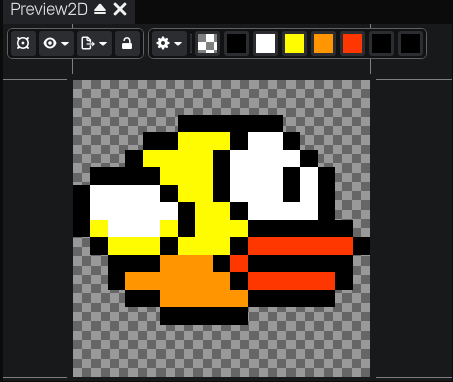
The release adds a wide range of new SDF nodes (both 2D and 3D), new mathematical operations, and updated noise generators such as Shard FBM. Many existing nodes, including Blend, Transform, and SDF Color, now support additional modes and variadic inputs.
.png)
Smaller but practical additions include a Unity URP Lit export target, a Fill Select node, an improved Spherize node, and better parameter editors for Float and Gradient controls.
It is worth mentioning that many of these improvements were contributed by the active Material Maker community, continuing the project’s open-source spirit.
The developer Rod Zilla also shared a detailed post on Itch.io, reflecting on the challenges of porting Material Maker to Godot 4, the lessons learned during development, and what might come next for the project. If you’d like to read more about the process and see the full changelog, you can find it in the post linked below.
✨ You can download the new 1.4 version for Material Maker in itch.io.
📘 Interested in procedural materials and shader workflows? Check out the Godot Shaders & Blender Tools Bundle, a complete learning path for mastering shaders, tool development, and creative workflows in Godot and Blender.