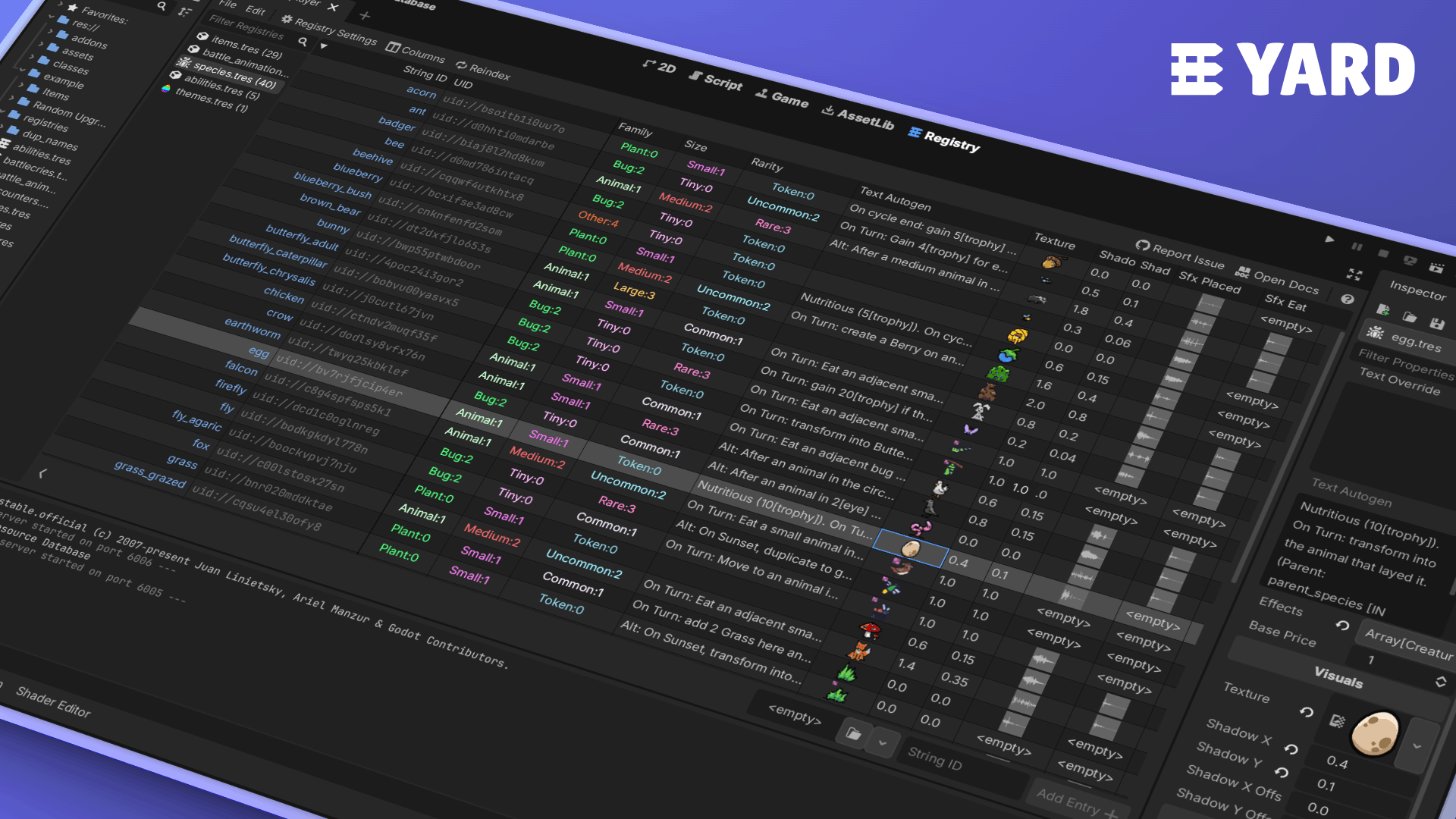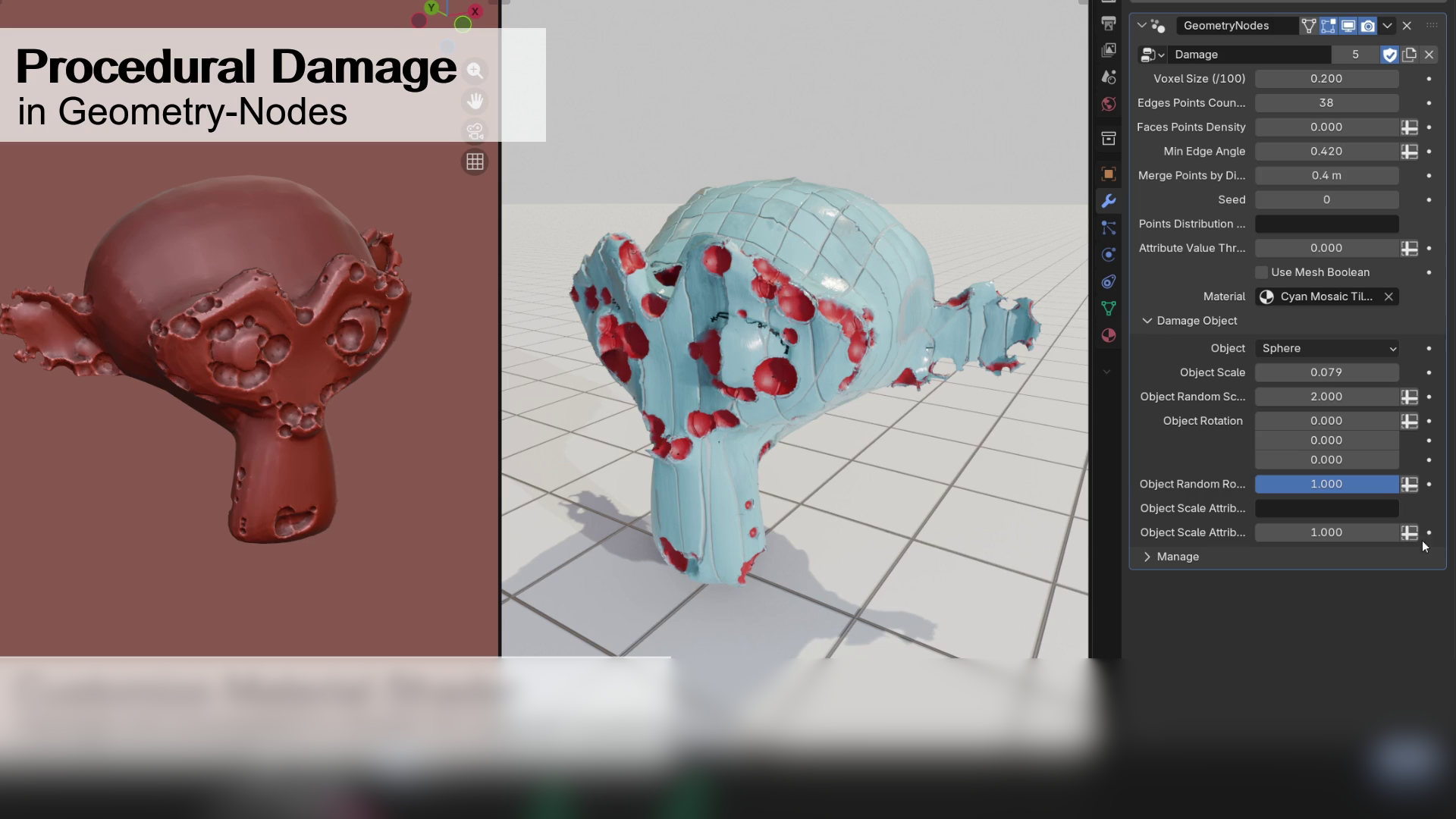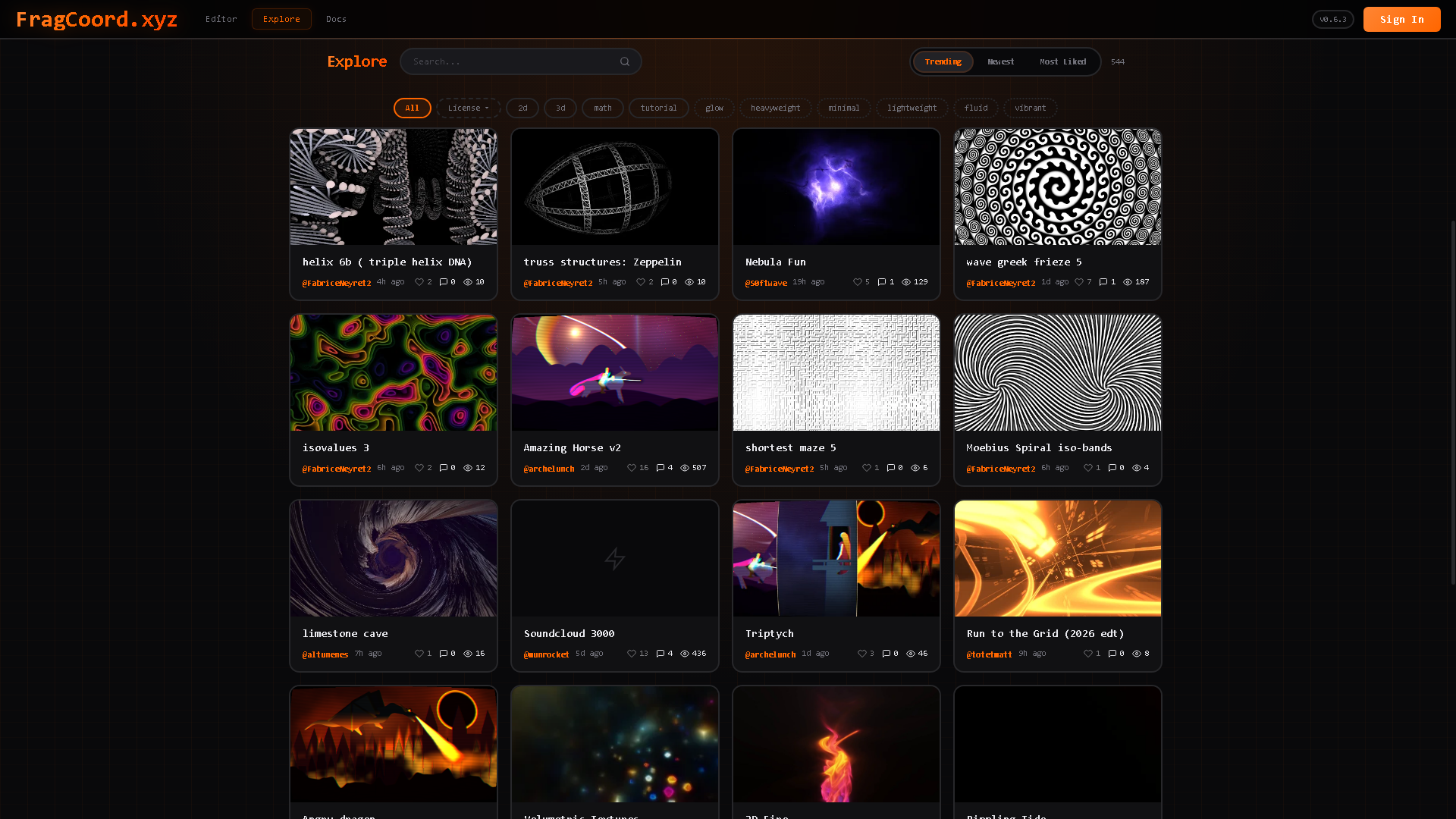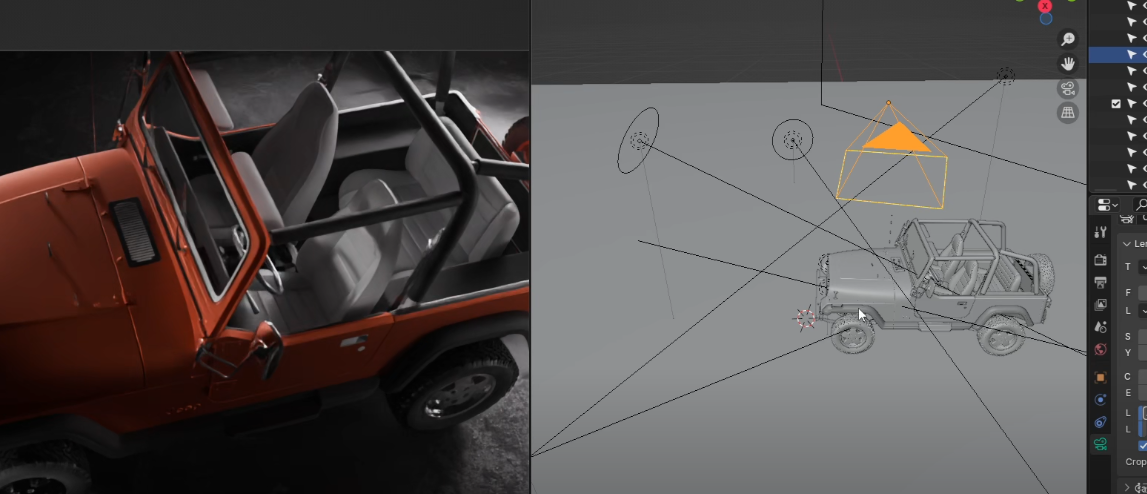
Easily track and frame objects in Blender with this Free add-on!
by Jettelly
Published |
Released in March, Target, Please! by Ilyasse L. is a free Blender add-on designed to automate object tracking through simple shortcuts, removing the need to manually set constraints or rotate objects.
I made an add-on that allows cameras and objects to target the clicked point on a surface. I'll share it soon. #b3d pic.twitter.com/KdMf9J5eQA
— Ilyasse L 🔸 (@IlyasseL_) March 2, 2025
This add-on removes the need to dive into constraint panels or rotate objects by hand. It works with cameras, lights, meshes, empties, and practically any object in your scene.
Main Features
- Instant tracking: Select an object and press Shift + T to set a target automatically.
- Advanced setup: Use Ctrl + Shift + T to open a compact UI for axis alignment, constraint behavior, or live-tracking toggles.
- Flexible workflow: Keep a live target for animation or apply the transformation permanently.
- Customizable hotkeys: Adjust all shortcuts directly in the add-on preferences.
It's so much easier to animate the camera with that. Why isn't it the default behavior? #b3d https://t.co/XqLp44fIsL pic.twitter.com/IHfgbcJDXr
— Ilyasse L 🔸 (@IlyasseL_) March 2, 2025
How Does It Work
To set all up and start using it is simple, here’s a summary of the steps:
- Select one or multiple objects.
- Press Shift + T to assign a target instantly.
- For more control, press Ctrl + Shift + T to open the advanced options.
- Confirm whether to keep live tracking or bake the transformation.
Perfect for animation, camera setup, and scene composition, Target, Please! is compatible with Blender 4.2 and newer.
Other Alternatives
- AutoCam: Free camera utility to quickly animate cameras (record like an FPS with WASD + mouse), useful for rapid setup of shots without manual keying.
Differences: AutoCam targets fast camera motion/animation, whereas Target, Please! targets instant look-at/track setup for cameras, lights, or any object.
- DoF Visualizer: Visualizes the camera’s depth-of-field ranges directly in the viewport with real-time focus plane and limits; handy when pairing a tracked target with precise focus.
Differences: DoF Visualizer doesn’t assign targets; but it could complement Target, Please! by making focus distances and in-focus zones obvious while you work.
✨ Do you think this add-on works for you? Check it out on Gumroad.
📘 Want to build your own tools? Check out Blender Tool Development Fundamentals, a complete guide to creating custom operators, UI extensions, gizmos, and Qt widgets for advanced add-on development.
📘 Want to build your own tools? Check out Blender Tool Development Fundamentals, a complete guide to creating custom operators, UI extensions, gizmos, and Qt widgets for advanced add-on development.