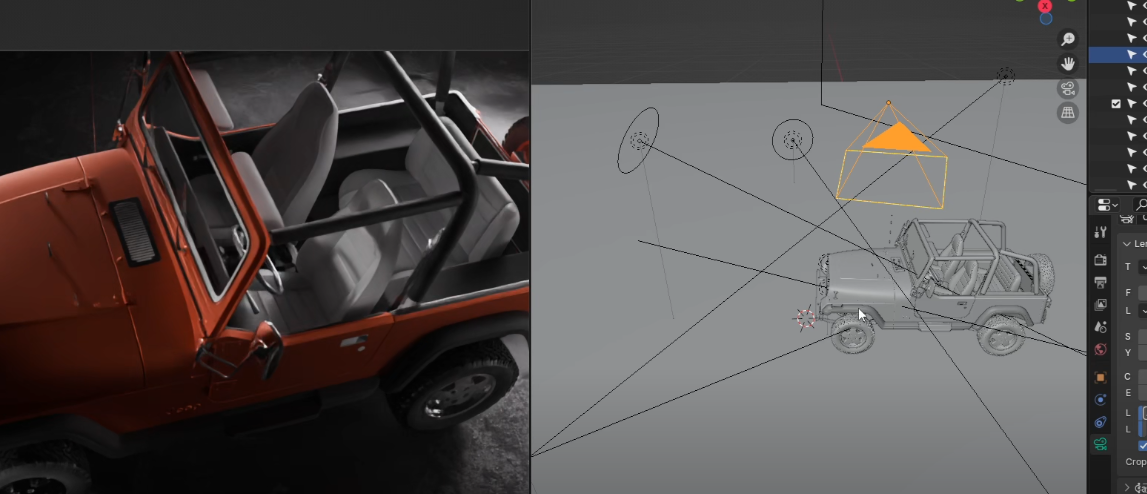Create Realistic Fabric Wrinkles in Blender With This Free Shader.
by Jettelly
Published |
Blender artist Cartesian Caramel has shared an impressive setup that simulates realistic fabric wrinkles using a custom shader and modifier system. First showcased on Twitter through a series of quick tests, the Wrinkle Tension Shader v2 is now available for free on Gumroad.
As requested the wrinkle setup has been put up on Gumroad for free: https://t.co/i1huzX5TpR #b3d #shader #geometrynodes pic.twitter.com/N7vQSAk5B6
— Cartesian Caramel (@Cartesian_C) August 18, 2025
The setup works by capturing the tension of the surface and translating it into detailed wrinkle deformations. The workflow relies on two core components:
- A Tension Map modifier, which stores geometry tension as an attribute.
- A Wrinkle Map shader node group, which uses that attribute to generate a procedural wrinkle height map.
By connecting the output to a bump map node, artists can instantly create usable normal maps that bring their fabrics to life.
🎥 Here’s a look at the shader in action:
According to the author, the shader requires Blender 4.5 or later and meshes must include a rest_position attribute (added via the Shape Key tab). UV rotation can also affect wrinkle direction, giving artists more flexibility when shaping the effect.
Want to give it a try? Download the setup for free on Gumroad.
Want to give it a try? Download the setup for free on Gumroad.