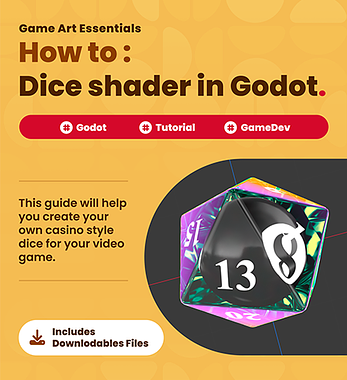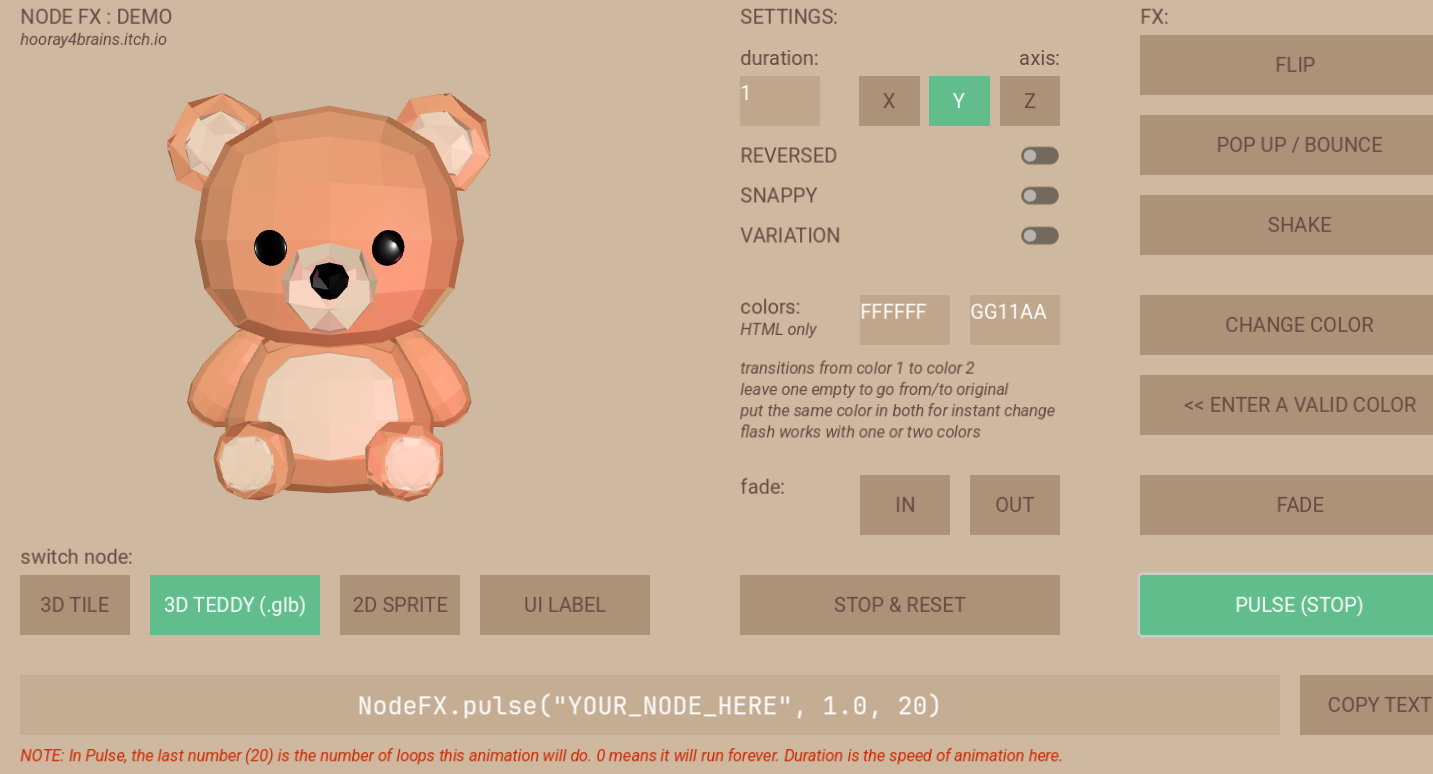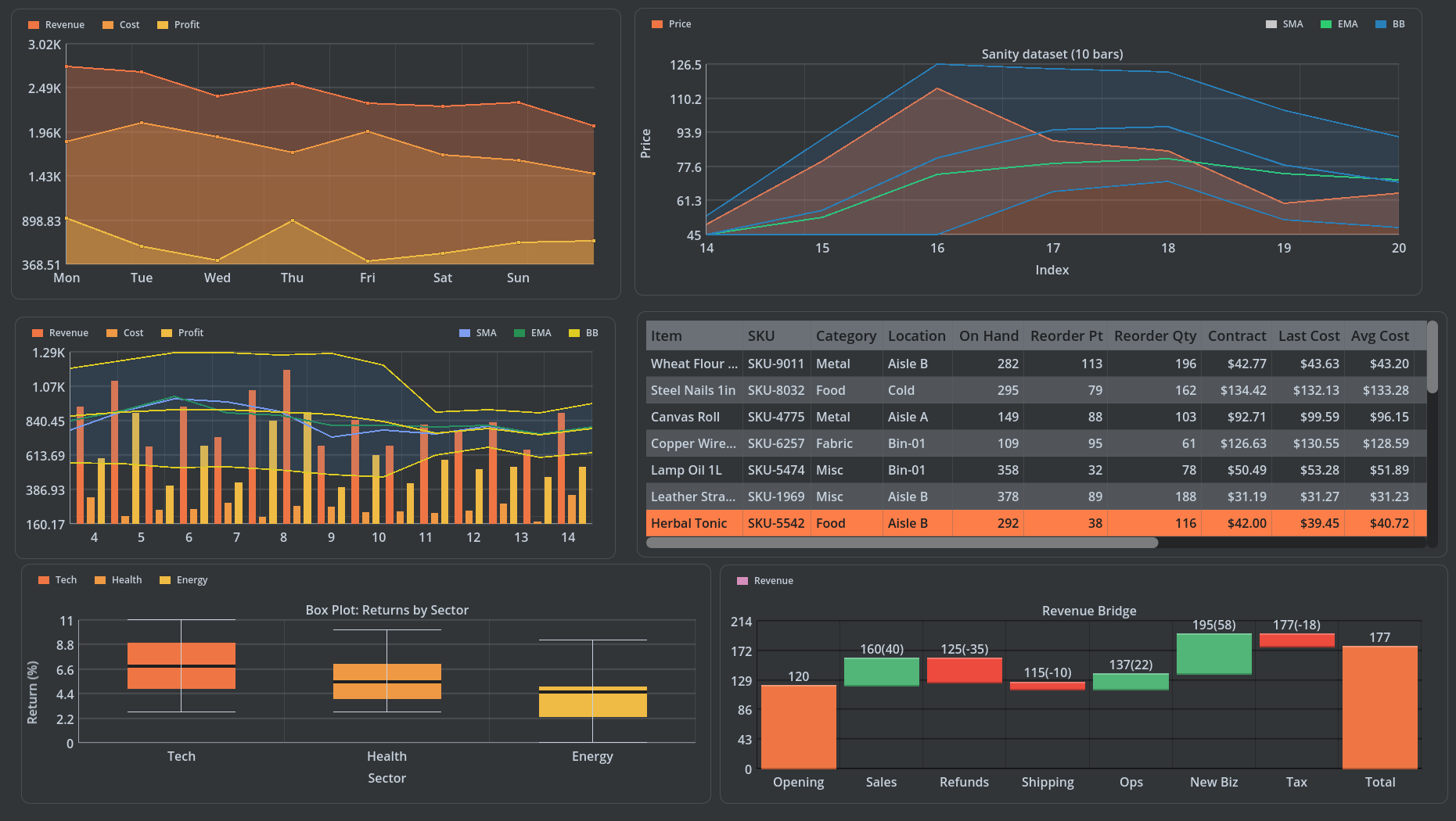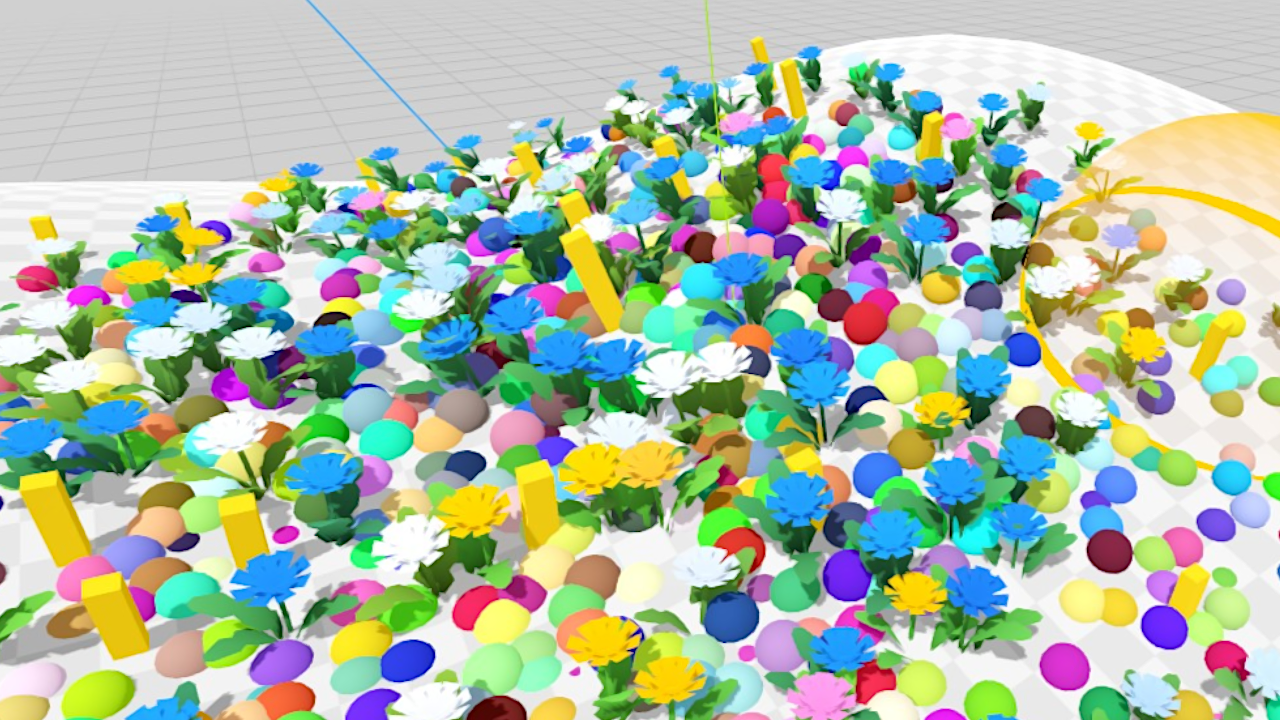Check out our latest creation: a dice effect shader designed in Godot using layering techniques and complex math! This shader combines elements like Fresnel, Matcap, and Ray Marching to create a dynamic, realistic dice effect – all built with GLSL for high performance in real-time applications.
This shader is part of Fabrizio Espindola’s ongoing work for the upcoming Godot Shaders Bible Bundle. Known for his previous book, The Unity Shaders Bible, Fabrizio is now focusing on Godot to bring a new level of sophistication to shader development for Godot users. The dice shader showcases how to use math to build layered effects, with each layer adding depth, fake reflections, and interactivity.
By layering different equations, such as Fresnel to control edge lighting and Matcap for texture-based reflections, Fabrizio introduces new methods for achieving striking results in Godot. The addition of Ray Marching further enhances the effect, giving the dice its distinctive 3D 8-ball inside. This shader serves as an excellent foundation for those interested in exploring more about layered techniques and procedural visuals in GLSL.
Want to try it yourself? A shader package is available for free download under the [CC BY-NC 4.0] license. Get it at the following link!
Jettelly wishes you success in your professional career!
Did you find an error? No worries!
Write to us at [email protected], and we'll fix it!