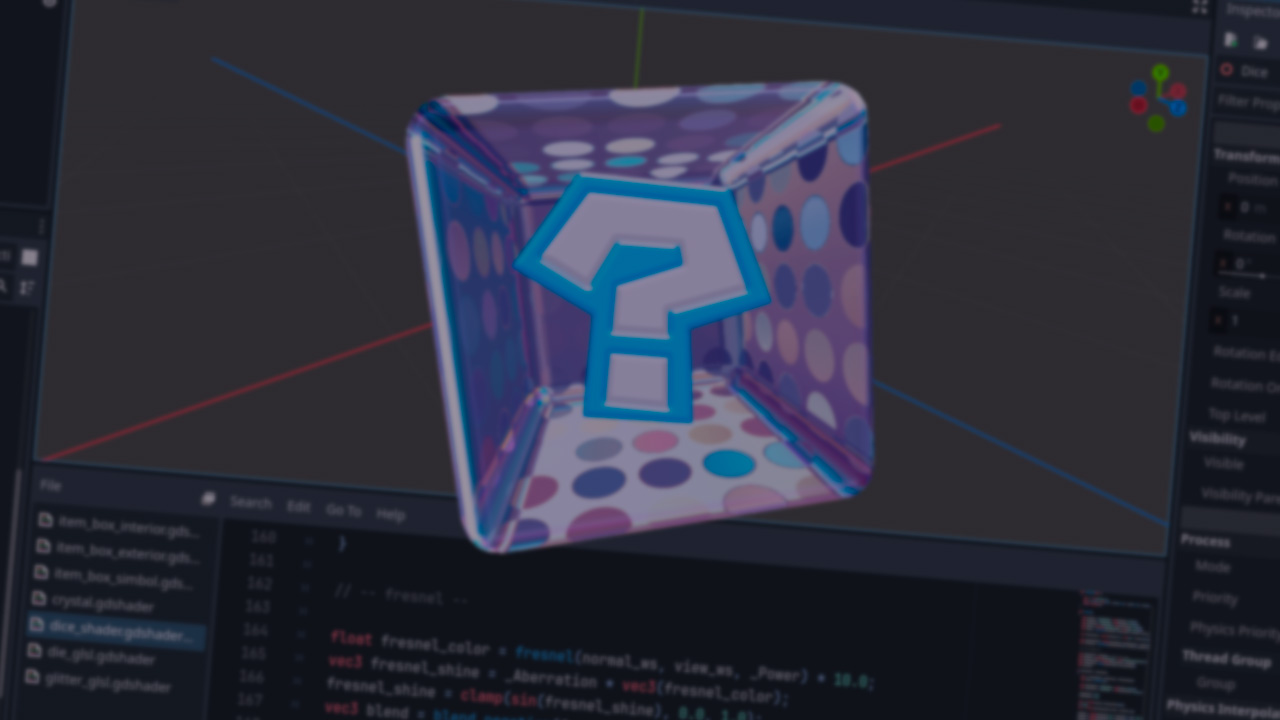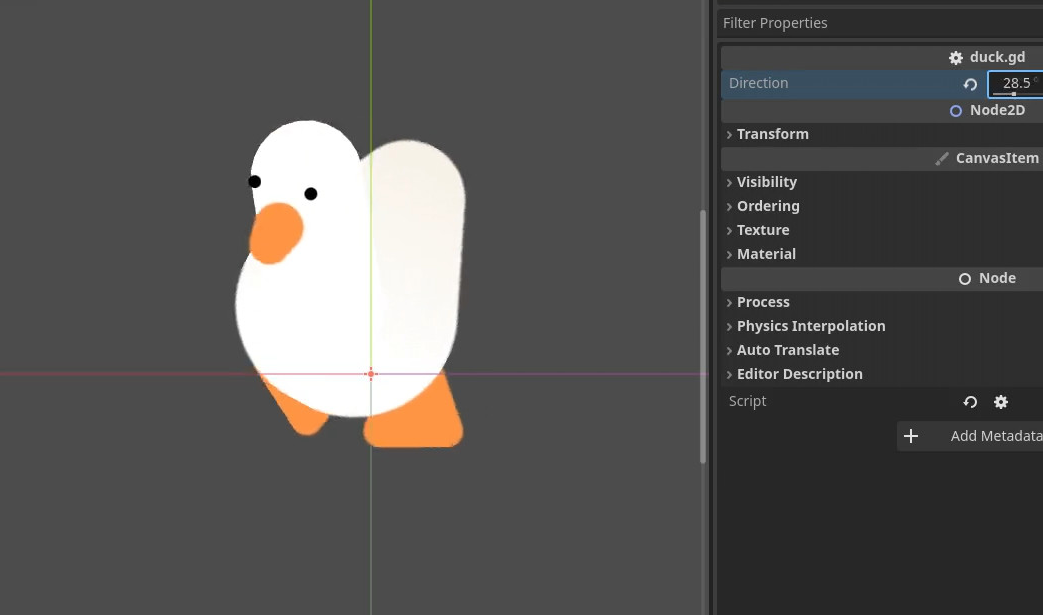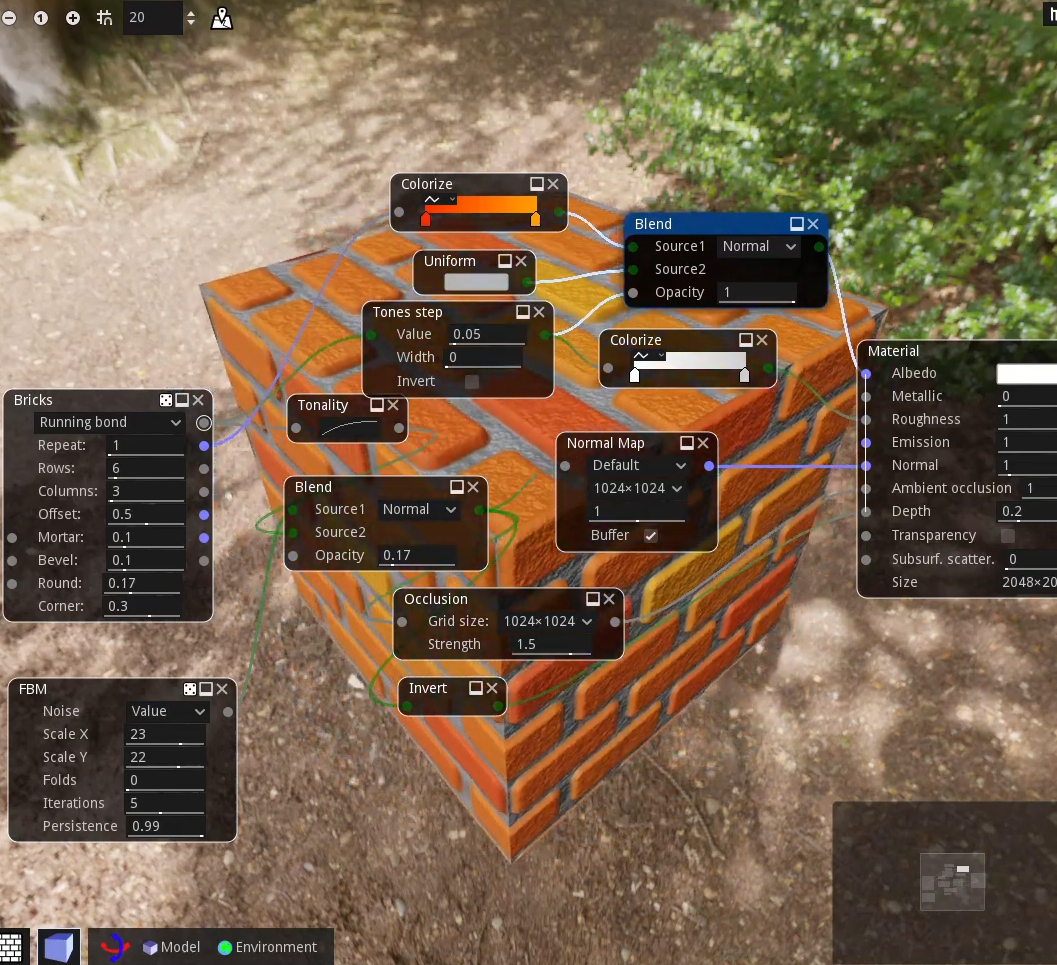Ever wanted to recreate the iconic Item Box from Mario Kart 8 in Godot? We’ve got you covered! Our new shader tutorial shows you how to create this dynamic effect using layering techniques and GLSL. Inspired by the original game, this effect features glowing, rotating elements that capture the essence of the Item Box.
This shader is built using a combination of powerful math equations, including Fresnel for edge lighting, Matcap for smooth reflections, and Cull Front for the internal coloring effect. The result? A shiny, interactive Item Box that rotates and glows with style – perfect for any racing game demo or interactive project.
This effect is part of Fabrizio Espindola’s Godot Shaders Bible bundle, a resource that will help you master shaders in Godot. Fabrizio, known for his previous work on books such as The Unity Shaders Bible and Visualizing Equations, is now bringing his expertise to the Godot community with this new, in-depth guide on shader development. The Item Box shader is just one example of what you can expect from the bundle!
Want to try it yourself? A shader package is available for free download under the [CC BY-NC 4.0] license. Get it at the following link!
Check out the Item Box tutorial and download the package here:
Jettelly wishes you success in your professional career!
Did you find an error? No worries!
Write to us at [email protected], and we'll fix it!