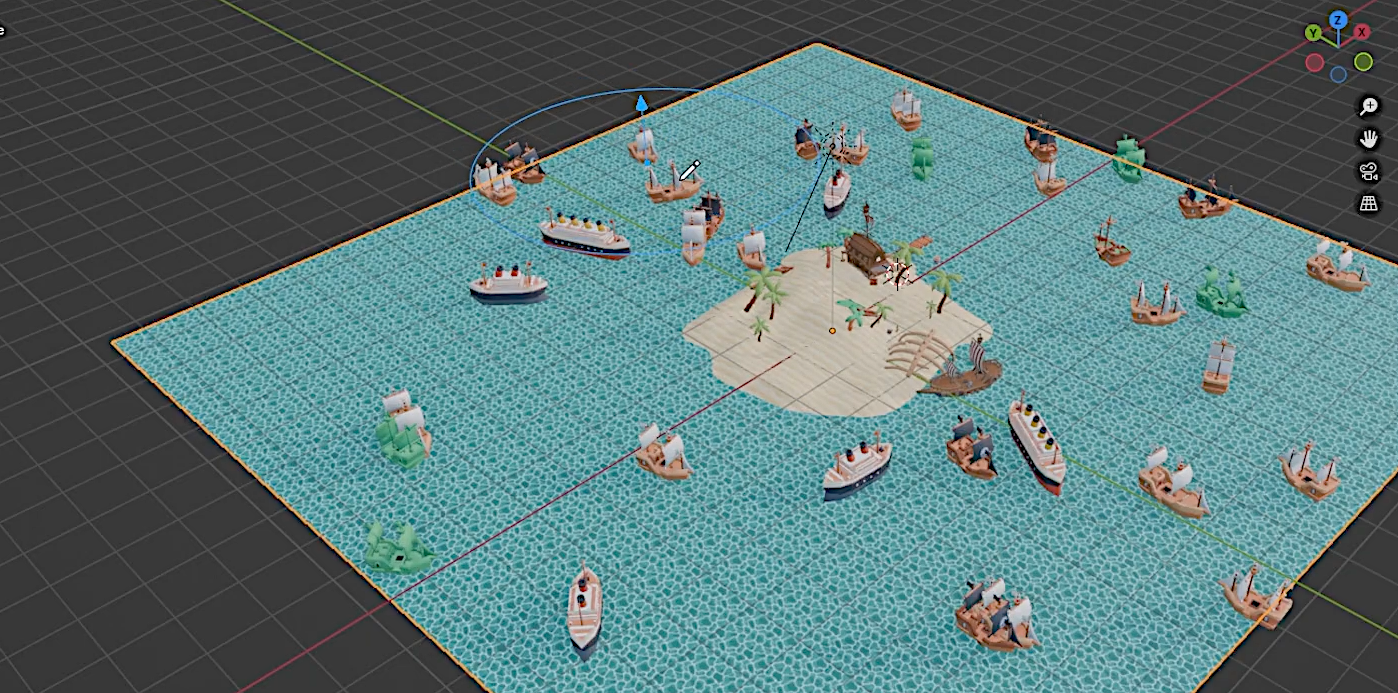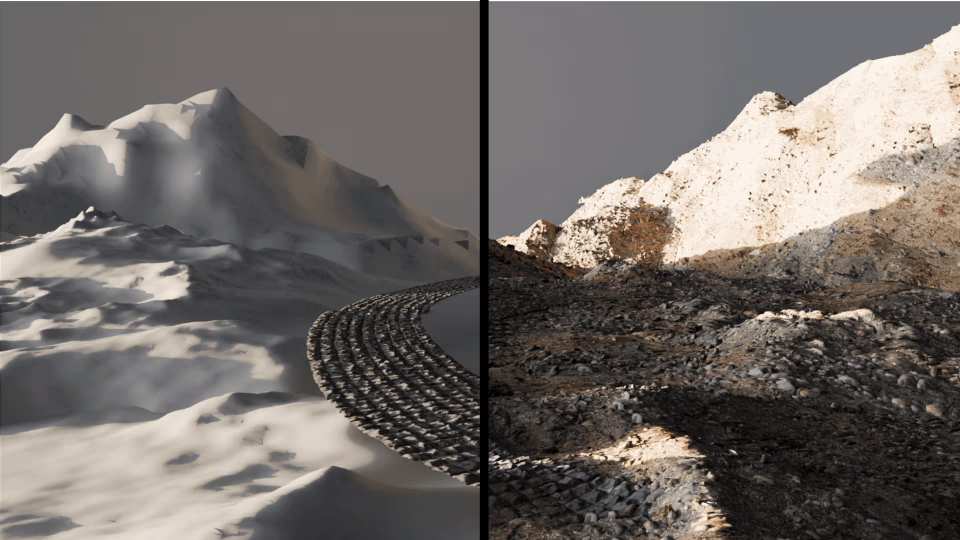Blender 5.0 is in Beta! 🚀
— Blender 🔶 (@Blender) October 13, 2025
Featuring artwork by @donchuan3d
Please take a moment to test your files, update your add-ons, and report any issue you may find by going to Help → Report a Bug.
👉 Download https://t.co/LnRbEMXq5L
📖 What's New https://t.co/tZvWWjz1C1#b3d pic.twitter.com/LKipGHLZOU
Key New Features
- EEVEE Next
- Geometry Nodes
- Grease Pencil 3.0
The Grease Pencil rewrite is nearing completion in version 5.0. Stroke rendering, layer management, and overall responsiveness have been improved, resulting in a smoother workflow for both 2D animation and hybrid 2D/3D projects. The new structure also supports procedural effects and offers better stability for complex production setups.
- Viewport and Interface Improvements
The viewport now offers better responsiveness, color management, and GPU performance. Playback is smoother when working with dense geometry or simulations. The user interface receives several quality-of-life updates, including reorganized menus, refined themes, and layout improvements for better consistency across tools.
Simulation Nodes and Physics
Simulation Nodes now include support for rigid body and particle-based systems. This lets artists build procedural simulations directly inside node workflows, reducing reliance on traditional modifiers or baked physics setups.
- Rendering and File Handling
New Features in Action
- Shahzod Boyhonov
Black hole shader using raymarching in realtime.
— Shahzod Boyhonov 🔶️ (@specoolar) October 10, 2025
Blender 5.0, Eevee, repeat node.#blender #raymarching #shader #procedural pic.twitter.com/iFBJO8rN1D
- ashlee3dee
ohhh so if you derive the normal for an SDF you can pass it into the principled BSDF shader and render fake geometry with environment reflections and lighting :d https://t.co/l7ChnmORNn pic.twitter.com/9z9mPgOclX
— 🔸ashlee3dee 🔸 (@ashlee3dee) October 14, 2025
- Cartesian Caramel
Testing volume simulation in Blender 5.0 #b3d #geometrynodes pic.twitter.com/dpRlzoLwqZ
— Cartesian Caramel (@Cartesian_C) October 11, 2025
- wolfstudioart
Blender 5.0 has a new Multiple Scattering Sky Texture!#b3d pic.twitter.com/1E0Ci5xN3H
— Wolf (@wolfstudioart) September 16, 2025
- SLAVO
WOW! Compositor for Video Sequencer in Blender 5.0. It looks Fast and Awesome @blender 🤝 pic.twitter.com/U8jQYVSV2u
— SLAVO | c g s l a v (@slavoartist) September 29, 2025
✨ The Blender 5.0 Beta is available now on the official website.
📘 Want to start building your own tools? Check out Blender Tool Development Fundamentals, a complete guide to creating custom operators, UI extensions, gizmos, and Qt widgets for advanced add-on development.
For extra savings, check the Godot Shaders & Blender Tools Bundle!